This blog describes the step by step process of Supplier Address migration in Fusion Application using File Based Data Import.
FBDI Template: SupplierAddressImportTemplate.xlsm
Interface Tables: POZ_SUP_ADDRESSES_INT
Base Table: HZ_CONTACT_POINTS, HZ_LOCATIONS, POZ_SUPPLIER_ADDRESS_V
Import Process: Import Supplier Addresses
STEP 1: Download FBDI template from oracle website.
STEP 2: Populate the data both POZ_SUP_ADDRESSES_INT sheet of template as shown below.
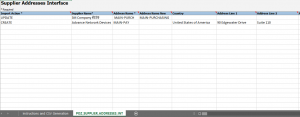
Supplier Address Import FBDI – Fusion Applications
STEP 3: Generate PozSupplierAddressesInt.zip file in local system using “Generate CSV File” option.
STEP 4: Login to application and upload the PozSupplierAddressesInt.zip file to interface table using “Load Interface File for Import” process.
STEP 5: Run “Import Supplier Addresses” process to import the interfaced data.
STEP 6: Get the error details using below SQL Query
SELECT REJ.reject_lookup_code, REJ.ATTRIBUTE error_field
,REJ.VALUE error_value, INTE.*
FROM poz_sup_addresses_int INTE
,poz_supplier_int_rejections REJ
WHERE REJ.parent_id = INTE.address_interface_id
AND PARENT_TABLE = ‘POZ_SUP_ADDRESSES_INT’

