1. Introduction
This document provides a detailed investigation and resolution report for the File Share Witness server issue observed in the failover cluster for the server TEST. It outlines the findings, steps taken to resolve the issue, root cause analysis, and recommendations for preventing similar issues in the future. The investigation was conducted manually, and the issue was successfully resolved by bringing the File Share Witness server online.
2. Scope
The scope of this document includes:
- Analyzing the issue related to the File Share Witness server.
- Steps performed to diagnose and resolve the problem.
- Final recommendations and findings for preventing future occurrences.
3. Procedure
Incident Details
Source: test
Issue: DBSS_Always_On_Cluster_Members – DBSS – OS Cluster – Node is offline.
Observation:
- Both nodes were operational and healthy.
- File Share Witness server was offline.
Error Identified
The following error was found:
“File share witness resource ‘File Share Witness’ failed to arbitrate for the file share ‘\test\dbs\WitnessDisk\test’. Please ensure that file share ‘\test\dbs\WitnessDisk\test’ exists and is accessible by the cluster.”
4. Steps Taken
1. Initial Check:
- Verified that both nodes in the cluster were operational.
- Manually reviewed the health and status of the File Share Witness server.
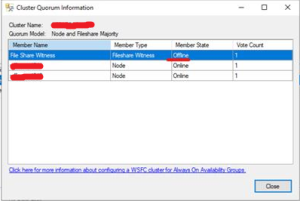
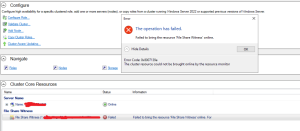
2.Event Logs:
Found an error indicating that the File Share Witness server is offline.
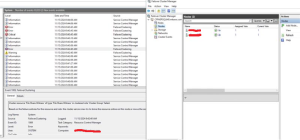
3. Manual Diagnostics:
- Found that the File Share Witness server was inaccessible due to a temporary issue.
- Verified the server’s network connectivity and checked for any permission issues.
- After some time, we were able to access the File Share Witness server path.
4. Manual Recovery:
Manually brought the File Share Witness server online, successfully resolving the issue.

5. Root Cause Analysis:
Possible cause: The issue was likely due to a temporary network connectivity disruption or a permissions misconfiguration that caused the File Share Witness server to become inaccessible to the cluster.
5. Conclusion
The issue with the File Share Witness server was successfully resolved by manually bringing the server online. The root cause was identified as a temporary network or permissions issue that interrupted the server’s availability.
Recommendations:
- Regularly monitor network connectivity to ensure high availability.
- Periodically review and update permissions for the File Share Witness path.
- Implement alerting mechanisms to detect and address such issues promptly in the future.
