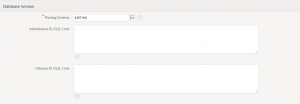5 Things not do with APEX 5.0 for Easy upgrading
These are below following high level observations on the bottle neck factors while upgrading Apex 5 to the latest versions. They are
- Should use the Apex In build Utilities.
- Should not Use any Custom Themes, Templates and java script Functions (Above HTML 5)
- Should not use External File directories to load the static files like Images and JavaScript Files.
- Should not write the anonymous block in PLSQL Page Process.
- Should not use the Schema alias name in all Reference Objects.
1.Should use the Apex In build Utilities
The Developer should use in-build utilities while developing the application. The developer should use the apex provided page items and should not use the HTML input items .Because it does not have any apex inbuilt properties setup and also it does not provide a responsive User Interface.
By without using Apex In build Page items or utilities, Normal HTML input Items will consume so much time to develop and also even increases the complexity of web page application. Apex inbuilt Utilities always does not have the browser compatibility issues.
2.Should not Use any Custom Themes, Templates and java script Functions
(Above HTML 5)
The developer should use apex inbuilt themes for easy upgrading.
The Oracle Apex creates the user interface of an application based on the named collection of templates called Theme. The Templates helps to control the look and feel of the application.
If the developer wants to create a custom template, then they have to copy the existing template and then they can modify it. They can also use modified templates to fit into your specific requirements. Apex provides some different types of templates. They are
- Breadcrumb Templates
- Button Templates
- Calendar Templates
- Label Templates
- List Templates
- Page Templates
- Pop up LOV Templates
- Region Templates
- Report Templates
The Apex Provide four types of themes as
- Vista*
- Vita – Blue
- Vita – Dark
- Vita – Slate
- Vita – Red
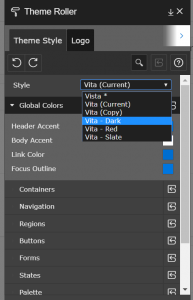
Apex provides two types of Navigation types as follows
- List Theme
- Tabs Theme
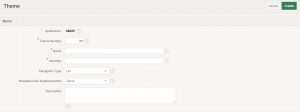
If we want to create a custom theme, we need to assure that all proper static files or CSS has been loaded into the Theme Roller section.
Some JavaScript function will not supported by Browsers. So while using the JavaScript functions in apex, the developer must check the browser compatibility and also has to check the deprecated JavaScript features.
The JavaScript functions can be placed in two places in apex application. Those scripts should be placed in Shared components of static Files Section. Whether they can be loaded in to application or Workspace Files Section.
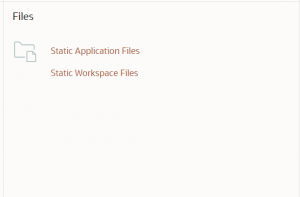
If the JavaScript loaded into the Application files section it will be referred as
#APP_IMAGES#Samplescript.js
If the JavaScript loaded into the Application files section it will be referred as
#WORKSPACE_IMAGES#Samplescript.js
The loaded file has to referred in Page header JavaScript File URL’s Section
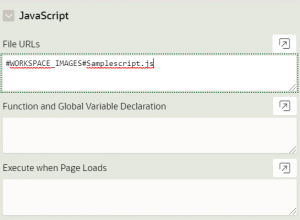
The CSS Scripts or JavaScript Functions has to placed in proper Page header sections
For example,
The JavaScript Function has to place in to “Function and Global Variable Declaration” Section.
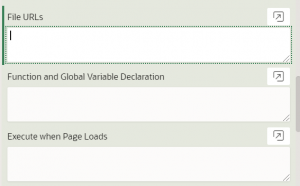
The CSS Files has to be place in to Page CSS Inline Section
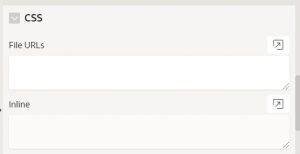
3.Should not use External File directories to load the static files like Images and JavaScript Files.
By Using external scripts or External Directories ,it will leads to cause SQL injection to the application.
SQL Injection (SQLi) is type of injection attack that makes to execute malicious SQL Statements. These statements will control the database server behind the web application.
SQL Injection attacks are one of the oldest, most prevalent, and most dangerous web application vulnerabilities
So the attackers use these SQL Injection vulnerabilities to bypass application security measures. They can go around authentication and authorization of a web page or web application and retrieve the content of the entire SQL database. They can also use SQL Injection to add, modify, and delete records in the database.
It may affect any website or web application that uses the SQL Databases like SQL,Oracle,SQL Server or others. So it will give the chances to attackers to use the gain the unauthorized access to your sensitive data like customer information, personal data, trade secrets, intellectual property and more.
So to avoid these kind of SQL Injections, Developer’s should not use “Not Secure” Referred scripts URLs or not secure Web services in apex application.
Developers always prefer to use HTTPS URLs that means, the URL begins with HTTPS instead of just HTTP, that they are secured and encrypted.
The HTTPS URLs acts as an secured URL & provided by an SSL certificate. When you go to a site that uses HTTPS (connection security), the website’s server uses a certificate(SSL) to prove the website’s identity to browsers, like Chrome,Mozila Firefox and Internet Explorer.
4.Should not write the anonymous block in PLSQL Page Process
For Easy Migration, The Developer should use the procedure or packages inside the Apex PLSQL Page Process.
When someone wishes to remain anonymous, that person goes unnamed. Like wise
If the developer use the Anonymous block in PLSQL page Process, It will leads the chances to miss the PLSQL Objects and also occupy more Spaces in Apex PLSQL page Process.
Apex Page Process have some Characters limitations inside the PLSQL Page Process. So the Developer cannot able to do all business logic inside the Anonymous block. For Easy maintenance and exception handling should be handled inside the PLSQL Object and also has to be called in Page PLSQL Process.
5.Should not use the Schema alias name in all Reference Objects.
The apex application has configured to only one schema in Shared components security Section.
The Developer can able to change the parsing schema in the database section.