DMZ … Easy to notify as External URL…
[ I dont want to explain … what is DMZ ??? Lots of stuff available in MOS Doc : 380490.1 , below is to provide the straight steps to configure DMZ ( either External URL),
this makes you understand the steps in configuration]
R12 Configuration in DMZ
1. copy and clone the webtier (or)
copy the application tier and enable web services alone
into another seperate server where you would configure the DMZ server.
[for cloning procedure please follow the metalink document id : 406982.1 ]
2. From Apps Node ( not web tier/ new dmz node ),
execute the below sql for DMZ configurations
sqlplus apps/apps @$FND_TOP/patch/115/sql/txkChangeProfH.sql SERVRESP
3. Run autoconfig in all apps nodes (including new dmz node)
cd $ADMIN_SCRIPTS_HOMEsh adautocfg.sh
4. Make the profile options changes required for configuring DMZ
i. Login to Oracle E-Business Suite as sysadmin user using the internal URL
ii. Select the System Administrator Responsibility
iii. Select Profile / Systemiv. From the ‘Find system profile option Values’ window,
check the Server (B) box, and select the server that you want to designate as the external web tier. Query for %NODE%TRUST%. You will see a profile option named ‘Node Trust Level’.
The value for this profile option at the site level will be Normal. Leave this setting unchanged.
vi. Set the value of this profile option to External at the server level.
The site level value should remain set to Normal
vii. Save your changes.
5. Modify the Module based profile options ,which are required to map the DMZ Url
for eg:
Profile name : POS: External URL.
Sample value: http://testebsdmz.xyz.com:8000/pls/TEST
Profile name : POS: Internal URL.
Sample value: http://testebsapp.xyz.com:8000/pls/TEST
[ I dont want to explain … what is DMZ ??? Lots of stuff available in MOS Doc : 380490.1 , below is to provide the straight steps to configure DMZ ( either External URL),
this makes you understand the steps in configuration]
R12 Configuration in DMZ
1. copy and clone the webtier (or)
copy the application tier and enable web services alone
into another seperate server where you would configure the DMZ server.
[for cloning procedure please follow the metalink document id : 406982.1 ]
2. From Apps Node ( not web tier/ new dmz node ),
execute the below sql for DMZ configurations
sqlplus apps/apps @$FND_TOP/patch/115/sql/txkChangeProfH.sql SERVRESP
3. Run autoconfig in all apps nodes (including new dmz node)
cd $ADMIN_SCRIPTS_HOMEsh adautocfg.sh
4. Make the profile options changes required for configuring DMZ
i. Login to Oracle E-Business Suite as sysadmin user using the internal URL
ii. Select the System Administrator Responsibility
iii. Select Profile / Systemiv. From the ‘Find system profile option Values’ window,
check the Server (B) box, and select the server that you want to designate as the external web tier. Query for %NODE%TRUST%. You will see a profile option named ‘Node Trust Level’.
The value for this profile option at the site level will be Normal. Leave this setting unchanged.
vi. Set the value of this profile option to External at the server level.
The site level value should remain set to Normal
vii. Save your changes.
5. Modify the Module based profile options ,which are required to map the DMZ Url
for eg:
Profile name : POS: External URL.
Sample value: http://testebsdmz.xyz.com:8000/pls/TEST
Profile name : POS: Internal URL.
Sample value: http://testebsapp.xyz.com:8000/pls/TEST
Recommended Posts