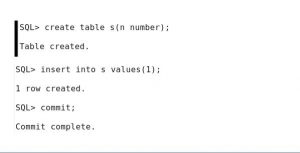How to connect network in client Side
Step 1> From source side : Check the hostname, Network id, Port number.
Step 2> Ping the network id – Ping 192.168.1.25
Step 3 > Start the listener
Step 4 :Check Tnsnames is pinging > tnsping siva
Step 4 : Connect to the Sql
>Sqlplus / as sysdba
>Startup Pfile=’location’ nomount
>Alter database mount;
>Alter database open:
>Create user hari identified by hari;
>grant unlimited tablespace to hari;
>Grant connect,resource to hari;
From client Side
Step 1: Check the hostname, Network id, Port number.
Step2: Download the client software as per the below procedure.
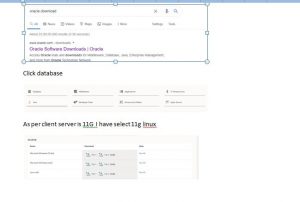
As per client server is 11G I have select 11g linux
Step3: After download need install the software through mnt point.
>Cd /mnt/hdfs/
- Unzip linux_11gR2_client .zip
- After unzip go into the document and install the soft with the help of ./runinstaller
Step 4: open the tnsname.ora
>cd /oradb/app/oracle/product/11.2.0.4/db_1/network/admin
>Vi tnsname.ora
>from the source side we need to copy the tns details and paste into the client side
Step 5 : Check whether the source tns is pinging?
>tnsping siva (sourcetnsname)
>once it is successful – start the listener from source side lsntctl start siva
Step 6: from target connect
Connect the sql with source database
>export ORACLE_SID
How to connect network in client Side
Step 1> From source side : Check the hostname, Network id, Port number.
Step 2> Ping the network id – Ping 192.168.1.25
Step 3 > Start the listener
Step 4 :Check Tnsnames is pinging > tnsping siva
Step 4 : Connect to the Sql
>Sqlplus / as sysdba
>Startup Pfile=’location’ nomount
>Alter database mount;
>Alter database open:
>Create user hari identified by hari;
>grant unlimited tablespace to hari;
>Grant connect,resource to hari;
From client Side
Step 1: Check the hostname, Network id, Port number.
Step2: Download the client software as per the below procedure.
Click database
As per client server is 11G I have select 11g linux
Step3: After download need install the software through mnt point.
>Cd /mnt/hdfs/
- Unzip linux_11gR2_client .zip
- After unzip go into the document and install the soft with the help of ./runinstaller
Step 4: open the tnsname.ora
>cd /oradb/app/oracle/product/11.2.0.4/db_1/network/admin
>Vi tnsname.ora
from the source side we need to copy the tns details and paste into the client side
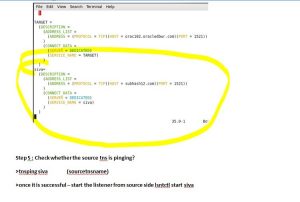
Step 5 : Check whether the source tns is pinging?
>tnsping siva (sourcetnsname)
>once it is successful – start the listener from source side lsntctl start siva
Step 6: from target connect
Connect the sql with source database
>export ORACLE_SID=TARGET
Hari is user name and siva is database name.
>sqlplus hari/hari@siva
Step 7: Once it is connected.
Try create one table and check it is reflecting in the source side
=TARGET
Hari is user name and siva is database name.
>sqlplus hari/hari@siva
Step 7: Once it is connected.
Try create one table and check it is reflecting in the source side