Steps for applying the patch:
Step:1 Check current version of OpatchTool
Step:2 Upgrade the Opatch utility
Step:3 Take the backup of ORACLE_HOME
Step:4 Shutdown the Database and Listener
Step:5 Apply PSU patch on ORACLE_HOME
Step:6 Execute Post installation Scripts (datapatch)
Step:7 Startup the Database and Listener
Step:8 Check thedba_registry_sqlpatch
1) check current version of opatch.
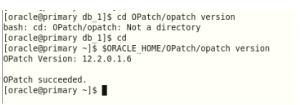
2) Download the required patch and nove it to the oracle home location.

3) unzip the p6880880_122010_Linux-x86-64.zip file.
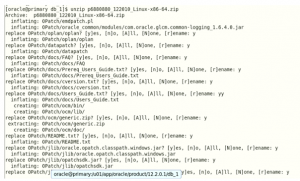
4) Now check the opatch version.
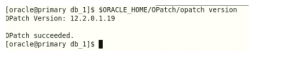
5) Once OPatch is verified proceed start apply Patch 30886680: DATABASE APR 2020 RELEASE UPDATE 12.2.0.1.200414
6) Go to downloaded patch Location and unzip the patch.
7) unzip p30886680_122010_Linux-x86-64.zip.
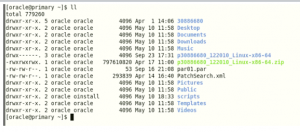
8) verify the prerequisites.

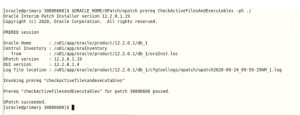
9) Make sure you have a good backup of database using Rman Tool.
10) Shutdown database and the listener.
11) Take Backup of $ORACLE_HOME oraInventory.
tar -cvf oracle_home_apr15_2020.tar $ORACLE_HOME
12) Take Backup of oraInventory.
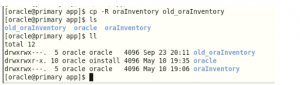
13) Goto the patch folder and apply the patch.

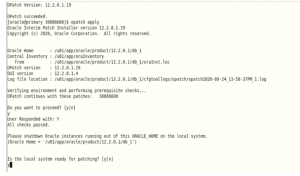
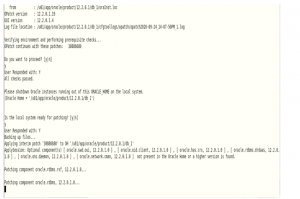

14) Check and verify the inventory for the latest applied patch. It will show you the latest applied patch.
15) Get detailed info using opatch lsinventory.
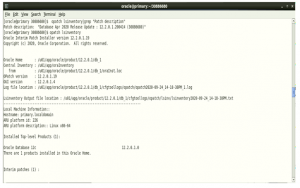
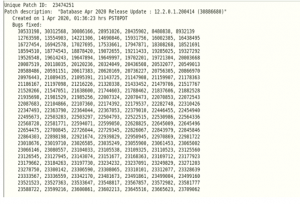
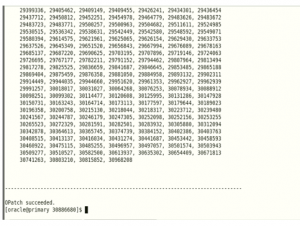
16) Postpatch steps(Start listener and database).
17) Execute Datapatch for update the patch details in Database side.
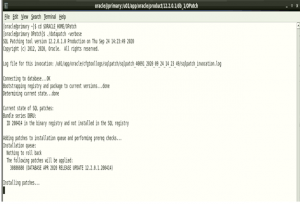
18) Check patch information in Database level.


