1. Overview
This document explains how to integrate React native with SQLite DB.
2. Technologies and Tools Used
The following technologies and tools have been used to create a sample react application and integrating with it SQLite.
Technologies:
- React Native
- JavaScript
- Node JS
- SQLite
Tools:
- Visual Studio Code
- Android Studio
3. Use Case
Assume that there is a requirement to maintain user data within the mobile application.
4. Architecture
After completing react native environment setup please follow the below steps.
- To create a sample project in react native, Execute the command in cmd prompt or visual studio terminal – npx react-native init <project name>
- Now the project will be created. To run the project first get into your project folder and execute the command – npx react-native run-android
- It will open in the virtual device and you can check it.
- To install SQLite – npm install react-native-sqlite-storage –save
- To import SQLite in your program– import { openDatabase } from ‘react-native-sqlite-storage’;
- To open Database– openDatabase({ name: ‘user_db.db’, createFromLocation : 1})
- To make some database call you can use db variable to execute the below database query
db.transaction(function(txn)
{
txn.executeSql( query, //Query to execute as prepared statement argsToBePassed[], //Argument to pass for the prepared statement function(tx, res) {} //Callback function to handle the result response ); });
Project Code – reactsqlite
Home Screen

View All User
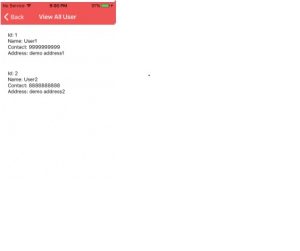
View User
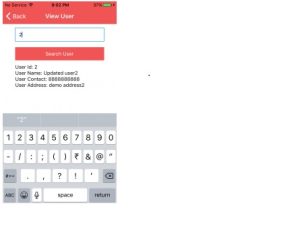
Update User

Register User
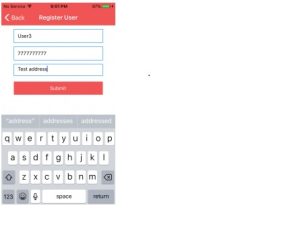
User deleted Successfully
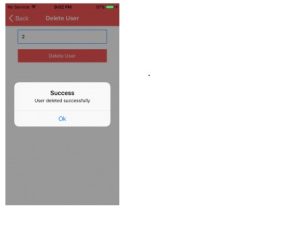
User Updated Successfully
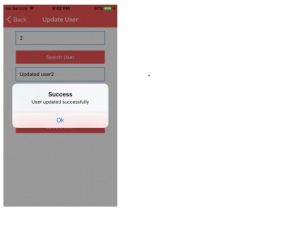
Hope this document helps how to integrate React native with SQLite DB!!!
