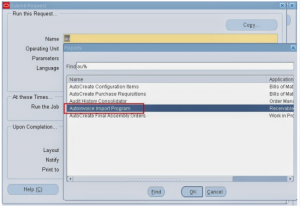Suppose you want to run a Program, lets take an example of “Autoinvoice Import Program” from Order Management Super User.
Navigate to this responsibility > View> Requests>Submit a new request>single Request
and enter “Autoinvoice Import Program”

You will not able to find that concurrent program in the list of value as this program is not yet attached to the Request Group of the responsibility “Order Management Super User.
To Achieve the same follow below steps
Step 1) Find out the request Group attached to a responsibility
Using sysadmin navigate to Security>Responsibility> Define and query for “Order Management Super User.
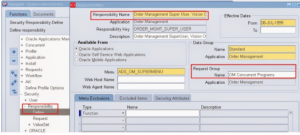
Note the request group Name: OM Concurrent Programs
Step 2) Now Navigate to Responsibility> Request

Query for OM Concurrent Programs
Step 3) Insert a new line and add Program “Autoinvoice Import Program” in it
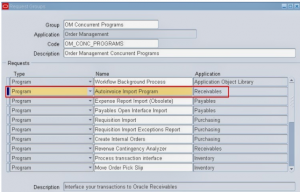
Save your Work
Now go to “Order Management Super User,and try running Autoinvoice Import Program. You will find the request in the List of values