How to Define a PROJECT in FUSION Applications
When we are implementing Fusion Applications for any of our client, we can refer this document, by looking at this document, we can setup/define a Project.
Once you got the fresh instance from the oracle corporation, you will be defining the new project by logging in to Implementation Consultant User. By using this new project we can get to know the status and we can assign tasks to the implementation consultants.
Step1: We need to login to Fusion Application
Step2: you will be in home page as below
Step3: we need to navigate to Functional Setup Manager, click on User Name and you will be able to see Setup and Maintenance option it will navigate you to functional setup manger
Steup4: below is the functional setup manager window, we could able to see all the offerings as provisioned and enabled.


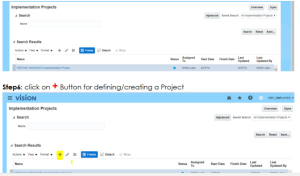
Step7: We will navigated to Project creation page. Here, you need provide the project name and project code along with the start date.

