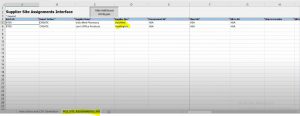Title: Supplier Master Data Import – FBDI Template
In this post , We will discuss about Supplier import in oracle fusion. Oracle has provided the FBDI tool to import suppliers from External Source to the Oracle fusion. Supplier Import in Oracle fusion we first need to Download the Supplier Import FDBI templates given by the Oracle fusion to import suppliers. Oracle has given 5 Different FBDI templates to Import supplier in Fusion. Here in this post , I will share the Complete steps for Supplier import in oracle fusion.
List of 5 FBDI Templates:
1. Suppliers Import Template
2. Suppliers Address Import Template
3. Suppliers Site Import Template
4. Suppliers Site Assignment Template
1. Suppliers Import
Imports suppliers from external sources into Oracle Fusion Supplier Model.
Steps to Import Suppliers Data into oracle Application:
- Download FBDI template (Suppliers Import Template) from Oracle Enterprise Repository with the same version as per your application version.
- Populate the data in POZ_SUP_INT sheet of template
- Generate CSV File
- Login to application and upload the PozSupInt.zip file to interface table using “Load Interface File for Import” process
- Run “Import Suppliers” process to import the interfaced data.
- Verify Suppliers data in application
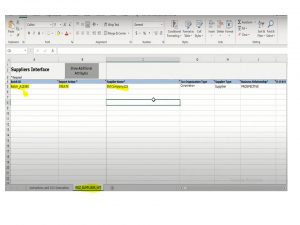
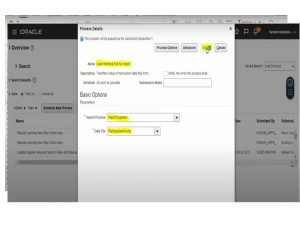
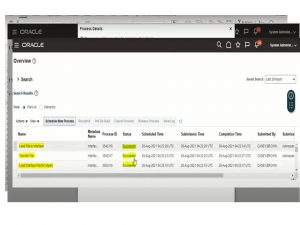
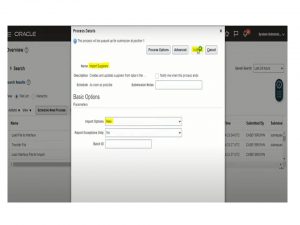
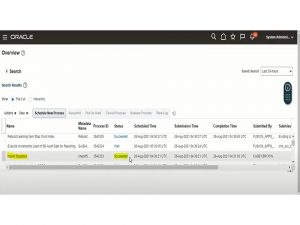
2. Suppliers Address Import:
Imports supplier addresses from external sources into Oracle Fusion Supplier Model.
Steps to Import Suppliers Address Data into oracle Application:
- Download FBDI template (Suppliers Address Import Template) from Oracle Enterprise Repository with the same version as per your application version.
- Populate the data in POZ_SUP_ADDRESS_INT sheet of template
- Generate CSV File
- Login to application and upload the zip file to interface table using “Load Interface File for Import” process
- Run “Import Suppliers Addresses” process to import the interfaced data.


Click on Submit and verify the status

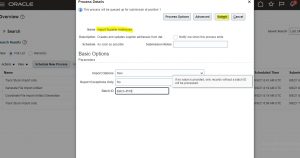
3.Suppliers Site Import :
Imports supplier sites from external sources into Oracle Fusion Supplier Model.
Steps to Import Suppliers Site Data into oracle Application:
- Download FBDI template (Suppliers Site Import Template) from Oracle Enterprise Repository with the same version as per your application version.
- Populate the data in POZ_SUPPLIER_SITES_INT sheet of template
- Generate CSV File
- Login to application and upload the zip file to interface table using “Load Interface File for Import” process
- Run “Import Supplier Sites” process to import the interfaced data.
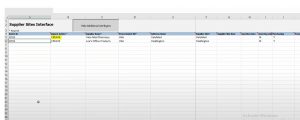



4. Suppliers Site Assignment:
Imports supplier sites Assignments from external sources into Oracle Fusion Supplier Model.
Steps to Import Suppliers Site Assignment Data into oracle Application:
- Download FBDI template (Suppliers Site Assignment Import Template) from Oracle Enterprise Repository with the same version as per your application version.
- Populate the data in POZ_SITE_ASSIGNMENTS_INT sheet of template
- Generate CSV File
- Login to application and upload the zip file to interface table using “Load Interface File for Import” process
- Run “Import Supplier Site Assignments” process to import the interfaced data.