ORA-38824 for trigger FLOWS_FILES.wwv_biu_flow_file_objects.
Issue Faced:
After installing apex 20.2 some of the APEX functions were not working as expected. For example, we are not able to import applications using the APEX GUI.
Below image shows the error faced while importing applications.
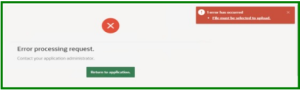
Root Cause:
After analyzing we found that the trigger WWV_BIU_FLOW_FILE_OBJECTS becomes INVALID since there is a old version of apex already existed and installation is considered as upgrade.
Solution:
- As SYS, drop the FLOW_FILES trigger WWV_BIU_FLOW_FILE_OBJECTS.
Sql> drop trigger FLOWS_FILES.wwv_biu_flow_file_objects;
- Go to the apex/core directory of the APEX 19.1 installation media.
This script is version dependent and you must use the script for the version of APEX installed in the database.If necessary, download a new copy of the installation media to the server.
$cd /apex/core
- Start sqlplus as SYS.
$sqlplus / as sysdba
- Recreate the trigger using the file flows_files_new2.sql (found in apex/core).
Execute below script
@flows_files_new2.sql
This script create a new trigger.
- Validate APEX using below statement:
exec sys.validate_apex
To avoid this type for error kindly check is there any apex schemas available in that database if it is there drop that old schema and upgrade the apex and do the fresh installation
DROP USER APEX_050000 CASCADE;

