Introduction
This document talks about how to use smart filters in classic reports. It provides users to filter the data easily and find the necessary records.
It is used in the Oracle apex tool.
Why we need to do
‘Smart filters’ is a region-type component. It provides users to easily access and filter the data based on the search results.
Features:
Search bar
It has a new search bar that provides searching for multiple terms.
Suggestion filter chip
Filters are displayed below the search bar as chips most appropriate for the dataset or records to sort out.
Filter types:
- Search
- Range
- Checkbox Group
- Input Field
- Radio Group
Suggestion type
They are based on dynamic, static and SQL query values.
How do we solve
Step 1:
Create an application and then click on create page.
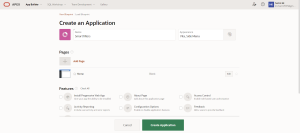

Step 2:
Click on smart filters

Step 3:
Name the page and select the table name.
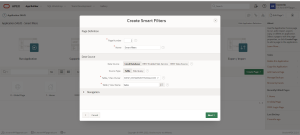
Step 4:
Now the report page got created.

Our screen displayed as shown below:
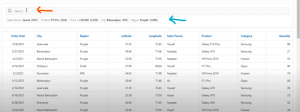
The orange color indicates the search bar.
The Blue color indicates the suggestion chip container.
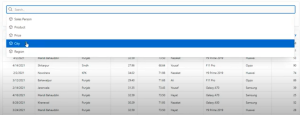
Here in the search bar, we can select the column whatever we want.
Let us say for example we select sales person then it will display the entire report.
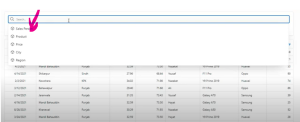
Let us now select sales person ‘Hayat’ in search bar. It will display only those records and this is the enhanced facility in the recent applications.
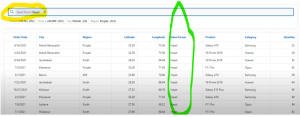
Here we have used search as filter type
Let us take another example having salary with range as filter type.
Employees table:

Here we are selecting the salary with the range of 20000-25000.The record is displayed as follows.

Step 5:
The necessary changes can be made according to our convenience.
In the search page item, we can click attributes and set the maximum suggestion chips to ‘0’ so that the suggestion chips will not be displayed.

Also, we can show the total row count to be initialized to ‘yes’ and it will be displayed as
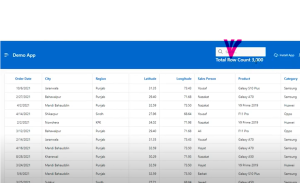
Also, we can click the search and make the template in appearance as ‘title bar’ the screen will be

The screen will be
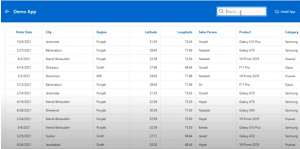
Conclusion:
This is how smart filters provide a user-friendly approach in Oracle apex.
