Introduction.
Use the AP Invoice Aging report to analyze the cash flow of unpaid invoices and your uncleared payments. The report organizes uncleared items into time periods that you define, based on the transaction due date. You can only run the report in the functional currency.
The Supplier Balance Aging Report list the supplier invoices according to specified aging periods. The report provides the breakdown of the accounts payable balance across aging buckets that you configure in the aging periods. If you use multiple currencies, the report converts the invoice amounts to the ledger currency using the conversion rate provided on the invoice.
Create Aging periods.
In the implementation project search for task ‘Manage Aging Periods’ (Payables)–>Create.

Create invoices with past date.
Invoice Number: Test-001; Invoice Amount: 10,000; Invoice Date: 01-Jan-2020; Terms Date: 31-Jan-2020.

Run aging report.
Navigation:
Tools–> Scheduled Processes–> Payables Invoice Aging Report (Seeded report).
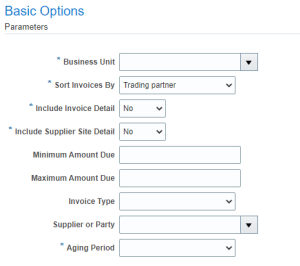
Parameters
Business Unit: Specify the business unit.
Sort Invoices By: Specify the Invoice type or Trading partner;
Include Invoice Detail:
Yes: Lists invoice detail when showing invoice payments due to a supplier
No: Summarizes the total invoice payments due to a supplier without listing each invoice.
Include Supplier Site Detail:
Yes: Lists supplier site detail.
No: List the name of the supplier.
Invoice Type
Select an invoice type, such as Standard or Credit Memo, or leave blank to run the report for all invoice types.
Party Name
Specify the name of a supplier or party.
Aging Period (Required)
Specify the name of an aging period that was defined on the Create Aging Periods page.
Submit >> Look for pdf output to get list of invoices.

