NETWORK ETHER-CHANNEL
Intrhttps://doyensys.com/blogs/wp-admin/upload.phpoduction:
This blog explains about the feature of Ether-channel/Port channel on Network.
Why Ether-channel?
Traditionally, when there are multiple uplinks between the network switches, STP (Spanning tree protocols) allows only one port to be active and forward the traffic and block the other uplinks to avoid Layer 2 loops. No traffic will be forwarded thru these blocked ports. Only in the event of the active link failure the blocked ports will start to forward the traffic. Until this event these links will NOT be used by the network switch to forward the traffic.
Ether-Channel brings the benefit of utilization of multiple uplinks without affecting the objective of the STP. Ether-channel logically bundles multiple physical links into single logical link and provide better throughput and resilience.
Ether-channel is not limited to just 2 links, it can be multiple physical uplinks. Adds the speed of each physical uplinks and brings as a high bandwidth uplink.
The two pictures below explain about the difference of ether-channel scenarios.
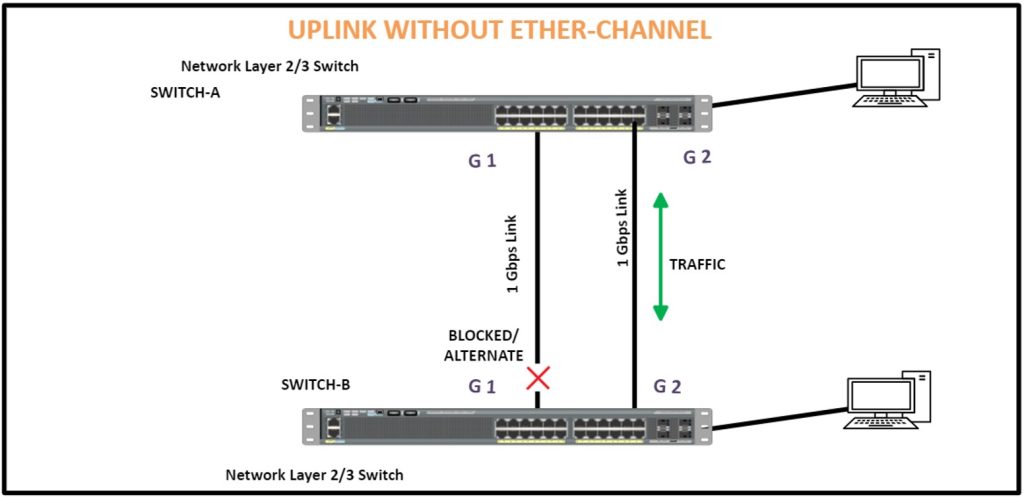
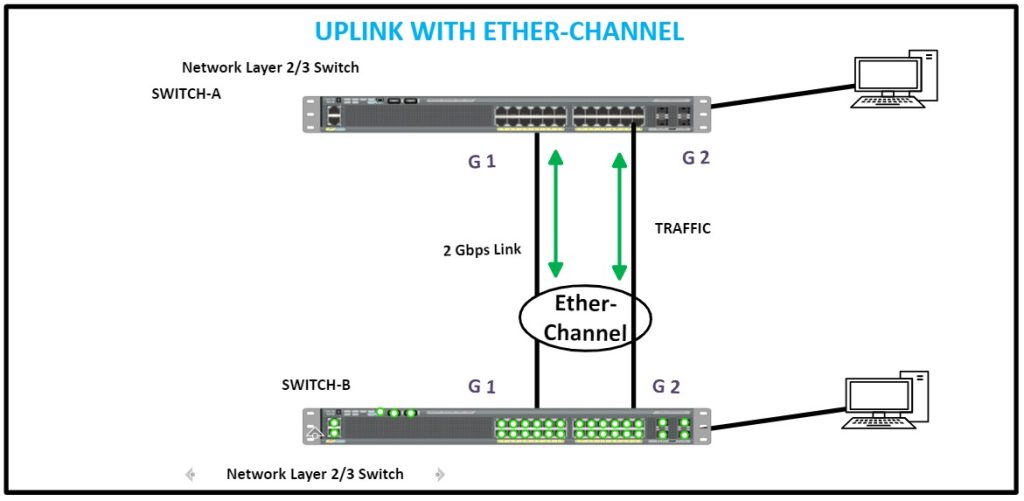
Step-by-Step configuration:
Note – This configuration steps are for Cisco Catalyst series switches (Configuration commands differ depending on the OEM)
Configuration on SWITCH-A
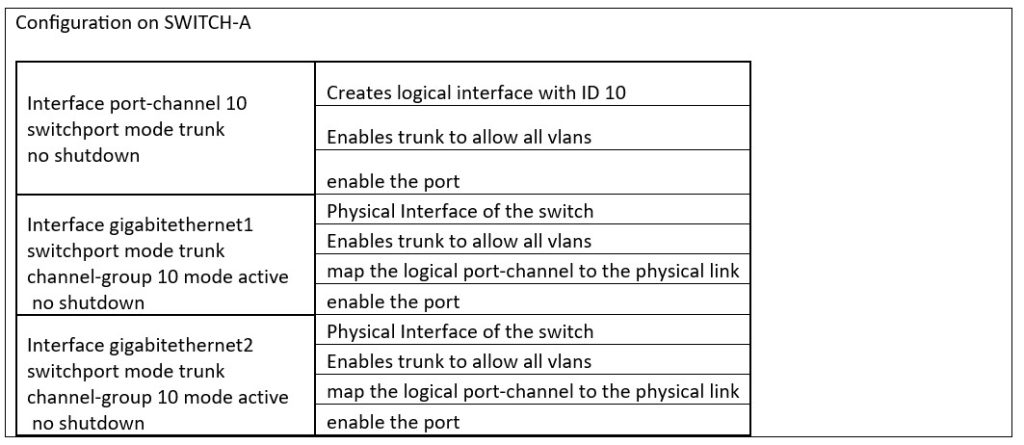
Configuration on SWITCH-B
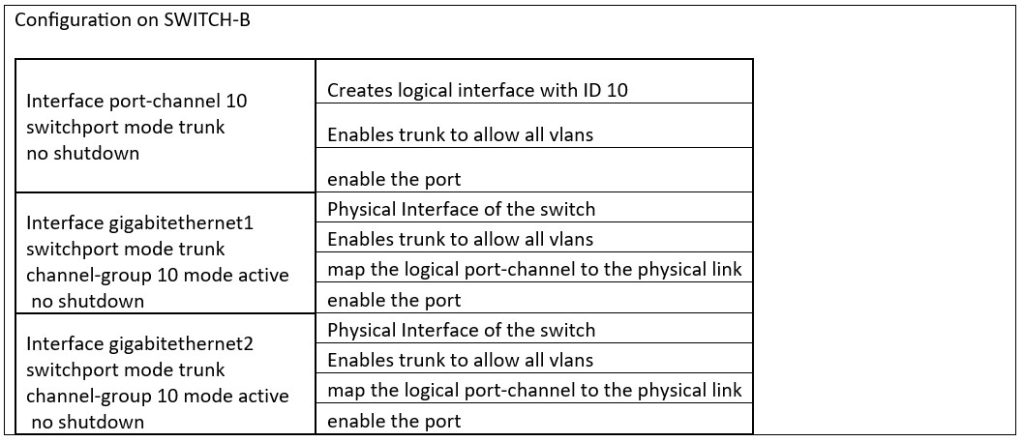
Conclusion
Ether-channels are most widely used and plays a vital role in the LAN (Local Area Network) high availability. There are wide variety and options in ether/port channels. Ether-channels also used in Layer 3, Switch to Switch, Switch to servers, Multiple chassis. High throughput, better resilience. Redundancy.

