INTRODUCTION
MongoDB is an open source NoSQL database management program. NoSQL (Not only SQL) is used as an alternative to traditional relational databases. NoSQL databases are quite useful for working with large sets of distributed data.
https://www.mongodb.com/docs/v7.0/administration/install-community/
Step 1 : click the URL and go to the page
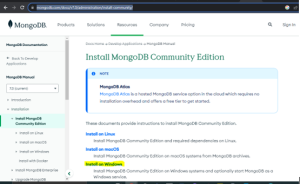
Step 2 : Click the mongoDB download center

Step 3 : Download the file
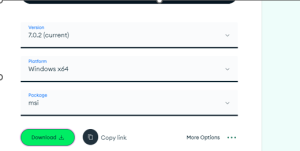
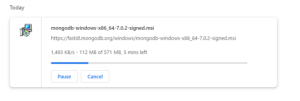
Step 4 : After download the file follow the below steps
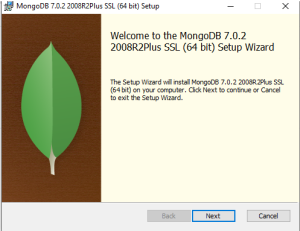
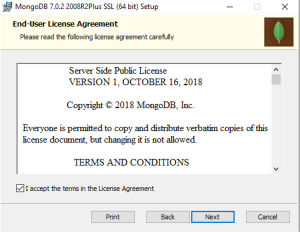
Step 5 : Choose complete and proceed further.
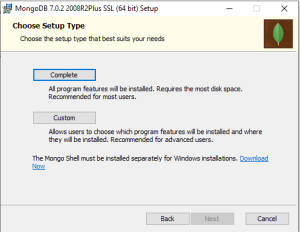
Step 6 : If we want we can change the Service name and installation directory or leave it as it is without changing anything.
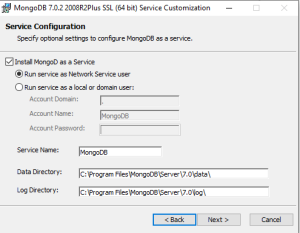
Step 7 : Click next
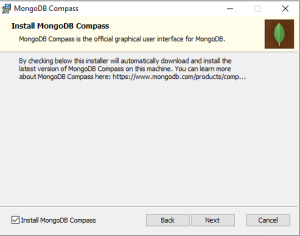
Step 8 : Click Install and continue.
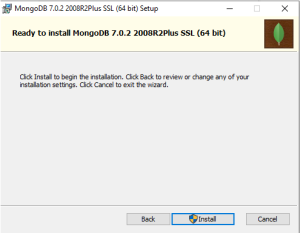
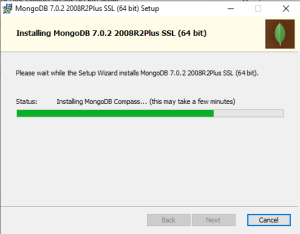
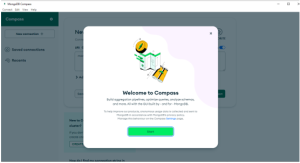
Step 9 : Set the environment variable for MongoDB.

Step 10 : After installation Set the path in environment variables.
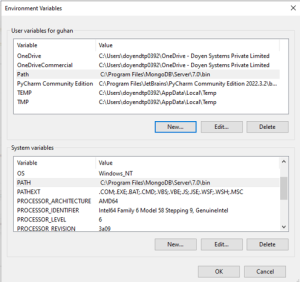
Step 11 : after completing go to the command prompt and test whether it is connecting or not

