Table of Contents
- Introduction
- Technologies and Tools Used
- Steps
- Conclusion
1. Introduction
The Dynamic SQL Generator in Oracle PL/SQL allows you to dynamically construct SQL statements, providing flexibility and reusability within your database application. This guide will walk you through the steps of creating a reusable tool for dynamic SQL generation.
2. Technologies and Tools Used
Below are the technologies and tools used to create the Dynamic SQL Generator in Oracle PL/SQL.
- Oracle Database installed on your machine.
- SQL*Plus or another Oracle database client.
3. Steps
- Create a PL/SQL Package
- Open your Oracle SQL client (SQL*Plus, SQLcl, etc.).
- Create a new PL/SQL package to encapsulate the dynamic SQL generation logic.
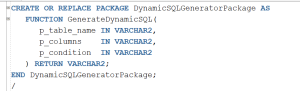
2. Implement Dynamic SQL Logic
- Implement the dynamic SQL logic within the package body.
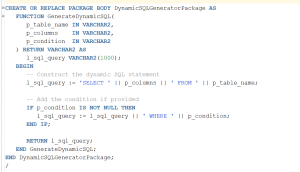
3. Use the Dynamic SQL Generator
- Call the dynamic SQL generator function in your PL/SQL code.
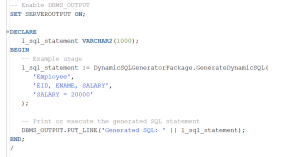
Note: Ensure that SET SERVEROUTPUT ON; is executed before running your PL/SQL block to enable the display of DBMS_OUTPUT statements.
4. Output

4. Conclusion
Creating a Dynamic SQL Generator in Oracle PL/SQL allows you to centralize and reuse SQL generation logic, providing flexibility and maintainability in your database applications. This tool can be utilized across various parts of your application where dynamic SQL is required.

