How to Monitor the Performance of Amazon DynamoDB
Introduction: –
Monitoring the performance of Amazon DynamoDB involves tracking key metrics, setting up alarms for thresholds, and using tools like AWS CloudWatch for detailed insights. Here’s how you can monitor the performance of your DynamoDB tables:
1. Amazon CloudWatch Metrics:
DynamoDB automatically publishes several metrics to Amazon CloudWatch. Key metrics include Read and Write Capacity Units, Consumed Read and Write Capacity, Latency, and Errors.
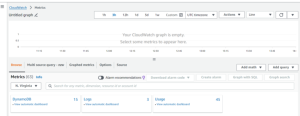
2. CloudWatch Alarms:
Set up CloudWatch Alarms based on the metrics to receive notifications when certain thresholds are breached. For example, you can set up an alarm to notify you when the provisioned throughput is approaching its limit.
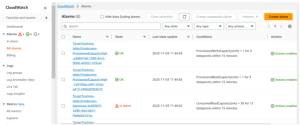
3. Auto Scaling:
DynamoDB provides Auto Scaling to automatically adjust your table’s read and write capacity based on the actual usage. Monitor the Auto Scaling settings and its effectiveness.

4. Amazon CloudWatch Logs:
Enable CloudWatch Logs for DynamoDB to capture application-level logs or errors. While DynamoDB itself doesn’t produce traditional server logs, you can log relevant information from your application to CloudWatch Logs.
5. AWS X-Ray (for Tracing):
AWS X-Ray allows you to trace requests as they travel through your application, providing insights into performance bottlenecks. It’s particularly useful for distributed applications.

6. CloudWatch Dashboards:
Create custom dashboards in CloudWatch to visualize multiple metrics together. This can help you get a holistic view of your DynamoDB table’s performance.

7. DynamoDB Accelerator (DAX):
If you’re using DynamoDB Accelerator (DAX), monitor DAX metrics in CloudWatch. DAX provides its own set of metrics for cache performance.

8. Cloud–Trail:
Enable AWS Cloud-Trail to log all API requests made on your AWS account, including DynamoDB. This can be useful for auditing and compliance.

Conclusion: –
Monitoring Amazon DynamoDB performance is crucial for ensuring efficient operations and quick issue resolution. Utilize AWS tools like CloudWatch, CloudWatch Alarms, and AWS X-Ray to track key metrics, set up alerts, and gain detailed insights, enabling you to maintain and optimize your DynamoDB tables effectively.
