Power BI Copilot
Introduction:
Power BI Copilot is an AI-driven assistant integrated into both the Power BI Service and Power BI Desktop. It provides end users and developers with enhanced features that streamline the process of report creation, data analysis, and model development. Copilot’s capabilities include generating summaries, creating reports, assisting with DAX queries, and improving overall productivity.
Why we need to do :
Power BI Copilot for End Users
Features for End Users:
- Users with appropriate permissions can view reports in either the Power BI workspace or the Power BI app.
- If they require a summary of all visuals or KPIs in a report, they can use the Copilot feature.
How do we solve:
Generate Key Takeaways:
- Generates a concise list of key takeaways.
Summarize Page Visuals:
- Executes a query against the report page and its semantic model, delivering insights directly in the Copilot window.
Interactive Data Assistant:
- Includes a chatbot where users can ask questions about the data.
- Responses from the chatbot may include icons representing the visuals used to generate the information.

Semantic Model Access for Self-Service Reports:
Scenario:
- Users with access to the semantic model can create self-service reports, either starting from scratch or using a blank report.
Manual Report Creation Process
- Previously, users had to manually select dimensions and measures from a list of tables to create reports in Power BI Service or Desktop.
Copilot Enhancement:
- Copilot assists in creating report pages with different sets of visuals. When activated, it provides two options:
Suggest Content for This Report:
- Scans tables, columns, and measures to offer suggestions.
Create a Report:
- Generates a report page based on the semantic model. Users can create multiple pages or define specific dimensions for slicers, allowing Copilot to automatically generate a comprehensive report page.
Power BI Copilot for Developers
Features to Boost Developer Productivity:
DAX Query View Integration:
- Similar to Power BI Service, Copilot for developers includes features designed to improve productivity:
Commenting and Learning:
- Developers can ask Copilot to provide comments for DAX queries, create new DAX measures, or update existing ones.
- This feature is an excellent tool for learning and improving DAX skills.
Creating and Adding Measures:
- Developers can instruct Copilot to create new measures and easily integrate them into their models.
- By clicking “Add a New Measure” and then “Update Model,” the new measure is automatically added to the model.
Advanced Smart Narratives:
Enhanced Smart Narrative Integration:
- Copilot integrates with Smart Narratives, offering options to generate executive summaries of selected pages or multiple pages.
- This feature provides valuable insights into specific report pages.
Q&A Integration:
Improved Q&A Functionality:
- Copilot enhances the Q&A experience by integrating directly with it.
- Synonyms for table columns can be added to ensure more effective and accurate Q&A visuals.
This section would typically include detailed information on how Power BI Copilot integrates with various tools and processes within the Power BI ecosystem. Since this is a conceptual overview, we’ll outline the key components of how Copilot works with reports, DAX queries, and Smart Narratives.
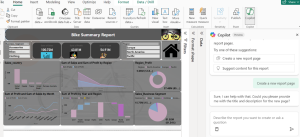
Conclusion:
Power BI Copilot significantly enhances both end-user and developer experiences by providing AI-driven assistance in report creation, data analysis, and model development. Its features not only improve productivity but also help users and developers make better-informed decisions through real-time insights and intelligent automation.
