Introduction
Amazon CloudWatch Contributor Insights is a powerful tool that helps you understand the most active and impactful contributors to your DynamoDB workloads. Whether you’re managing a small application or a large-scale system, Contributor Insights gives you real-time visibility into which partitions, keys, or users are consuming the most resources, so you can optimize your database and ensure smooth performance.
Purpose
The purpose of CloudWatch Contributor Insights for DynamoDB is to help you identify the “hot spots” in your database—those areas that are seeing the most activity. By analyzing these patterns, you can make informed decisions about how to distribute traffic more evenly, improve your application’s performance, and avoid issues like throttling or high latency.
Enable CloudWatch Contributor Insights:
-
- To start, you need to enable Contributor Insights for your DynamoDB tables. This can be done through the AWS Management Console. Simply navigate to the DynamoDB section, select the table you want to monitor, and enable Contributor Insights.
Follow these simple steps to enable Contributor Insights for your DynamoDB table:
- Sign In to AWS Management Console:
- Go to AWS DynamoDB Console.
- Select the Table:
- Select the tables for that you need to enable CloudWatch Contributor Insights.

- Select the tables for that you need to enable CloudWatch Contributor Insights.
- Select Monitor and turn on CloudWatch Contributor Insights.

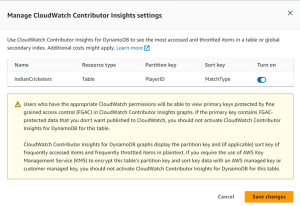
- View Contributor Insights:
-
- Once enabled, you can view the insights through CloudWatch. Contributor Insights will show you detailed metrics, such as which partition keys or items are contributing most to the read and write operations. This helps you quickly spot any imbalances.
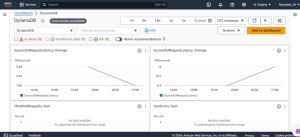
Benefits:
Analyze the Data:
-
- With the data from Contributor Insights, you can analyze which keys or items are causing the most load on your DynamoDB table. For example, if a particular key is being accessed frequently, it might be time to consider how this key is being used and whether you can optimize its access pattern.
Take Action:
-
- Based on your analysis, you can take action to optimize your DynamoDB table. This might include spreading out your traffic more evenly, redesigning your data model, or even scaling your database to better handle the load.
Monitor Regularly:
-
- Regular monitoring is crucial to maintaining the performance of your DynamoDB tables. Keep an eye on the Contributor Insights dashboard to quickly identify and respond to any new patterns or issues that arise.
Conclusion
Getting started with CloudWatch Contributor Insights for DynamoDB is a straightforward process that can provide immense value in managing and optimizing your database. By enabling and regularly monitoring these insights, you can ensure that your DynamoDB tables are running efficiently, helping to prevent performance bottlenecks and maintain a seamless user experience.

