NOTE: While applying patch in Agile server database we got this error
INTRODUCTION:
This document aims to provide a comprehensive guide for troubleshooting OPatch error code 73. It will cover key areas to examine, including environment variables, OPatch version compatibility, file permissions, log file analysis, and more. By following the outlined steps, users can diagnose and resolve this error, ensuring that their Oracle environments remain up- to-date and properly maintained.
ISSUE DESCRIPTION:
During a patch application on one of our Agile UAT servers, we encountered a serious problem with the Oracle database environment. When applying patches, we encountered unexpected failures due to missing or corrupt DLLs. The server failed to perform the patching operation, and the error message indicated a problem with ‘ORAEVRUS19.dll’ and ‘oravssmsgus.dll’.
By renaming ‘ORAEVRUS19.dll’ and ‘oravssmsgus.dll’, we were able to complete the patching process on the Agile UAT server, avoiding the blocking problem. This approach allowed us to move forward as we made sure the server was updated with the latest patches.
CAUSE and ACTION:
OPatch failed with Error code 73
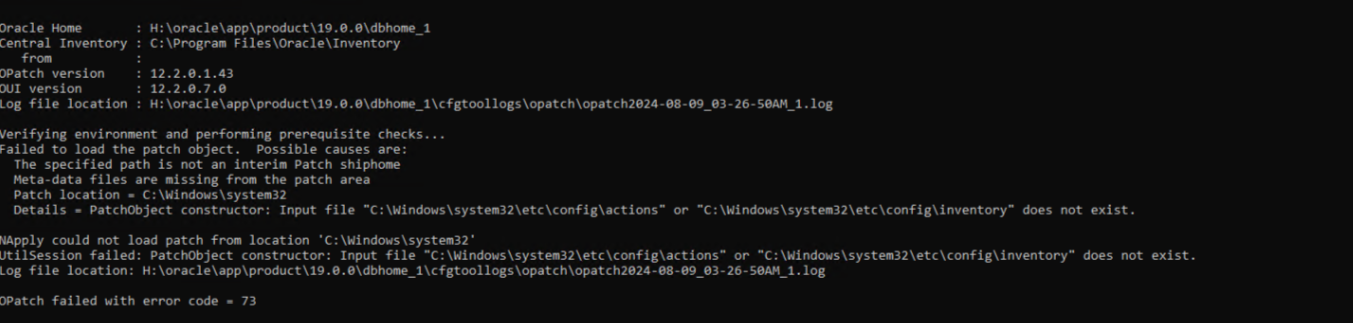
![]()
We must rename these two files before applying the patch.
CONCLUSION:
In dealing with the patching issue in the Agile UAT server, we encountered a major setback due to missing or corrupted DLLs (ORAEVRUS19.dll and oravssmsgus.dll). This problem initially hindered the development of the patch application and demonstrated the importance of properly handling DLL dependencies during patch work.
