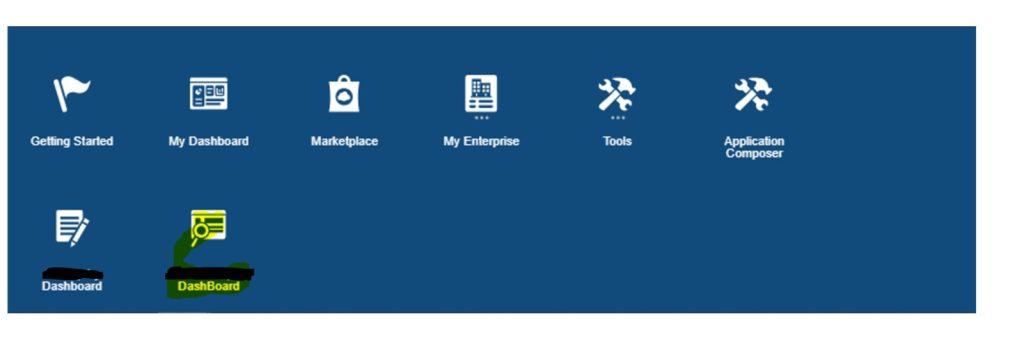Introduction: In General, BIP reports can be run by an ESS job or from Reports & Analytics. We’d like to demonstrate another way for launching a BIP report on the Fusion application’s main page or a tab in this section.
Prerequisites: A BIP report should be developed and placed under the customer folder so that the report URL can be used in dashboard.
Approach:
Step 1: If Go to navigator>>Configuration>>Select Sandboxes
Step 2: Create sandbox and include “structure” enter name
Step 3: Then click on “Create and Enter”
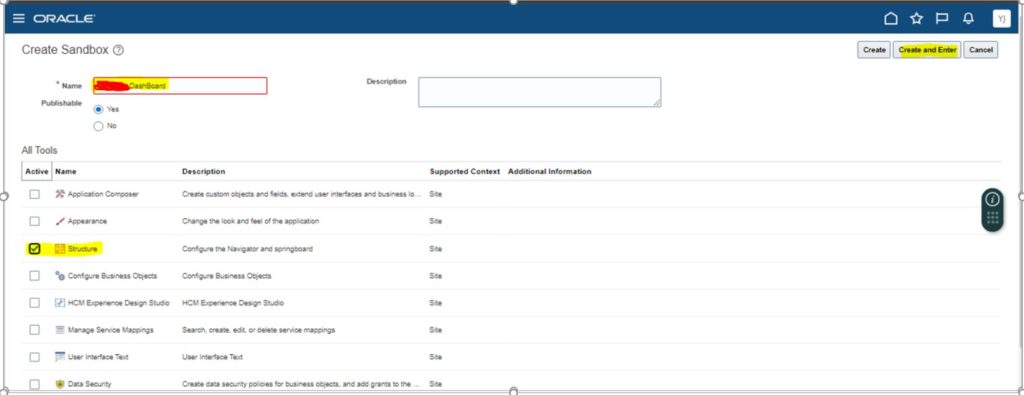
Step 4: Go to Homepage>>Structure
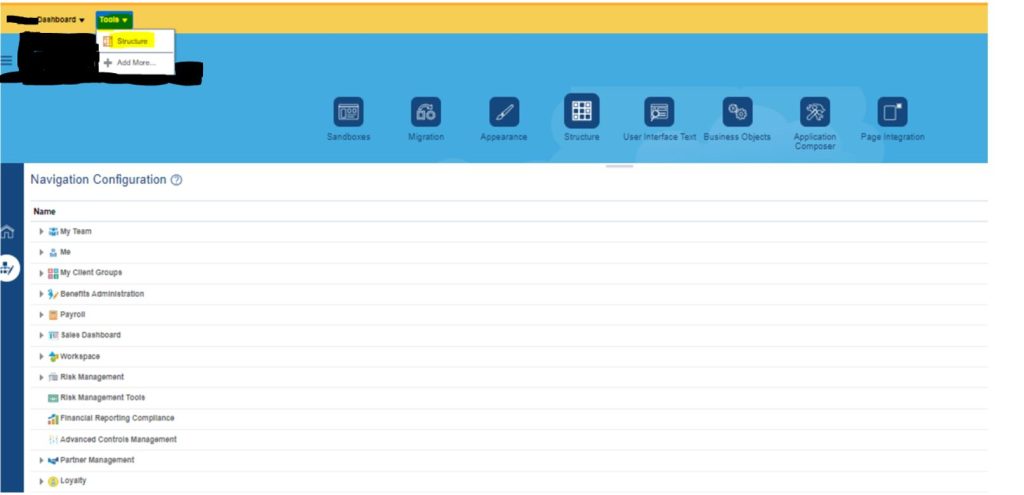
Step5: Create Group
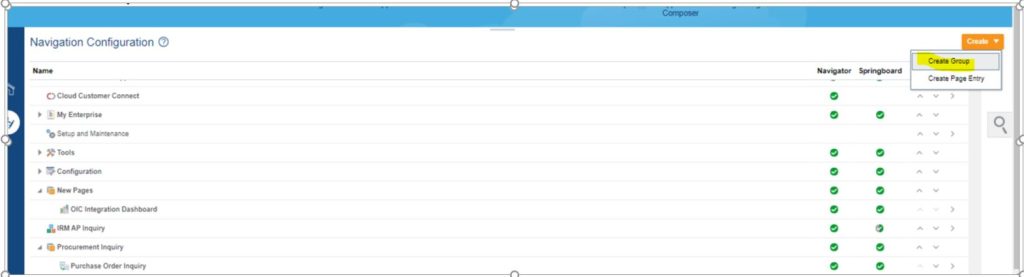
Step6: Enter “Name”, Select Show on Navigator as “Yes” and Click on Save and Close.
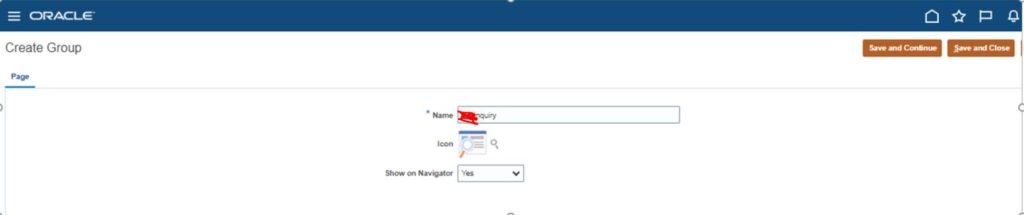
Step7: Create page Entry
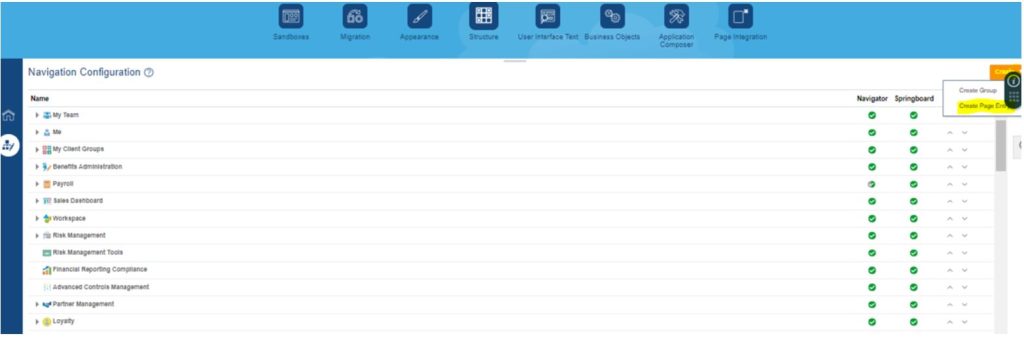
Enter the details as required.
Name: Need enter the name that needs to be displayed in the dashboard.
Icon: You can choose Required Icon.
Group: You need select the previously Created Group.
Show on Navigator: Yes
Show on Springboard: Yes
Mobile Enabled: Yes / No
Link Type: Static Url
Destination: (Navigate to Report path and click on Open and copy the url that opened in new browser and past it in this field)
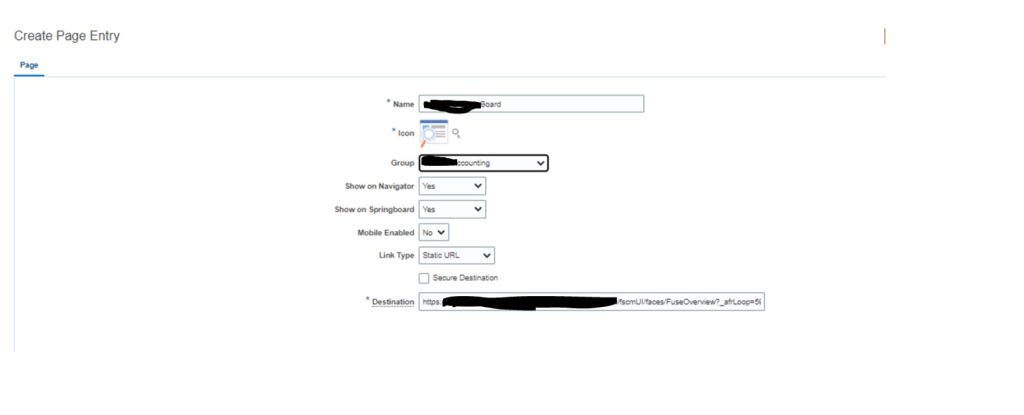
Step8: Then click on save and close