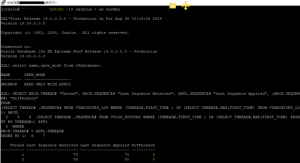Introduction:
Upgrading from Linux 7 to Linux 8 in the Oracle Cloud Infrastructure (OCI) environment is a crucial step to ensure the operating system is up-to-date, secure, and capable of leveraging the latest features and optimizations. Linux 8 introduces significant improvements over Linux 7, such as enhanced performance, updated security protocols, and modernized system management tools, making it a recommended upgrade for cloud workloads.
Step 1: Verify the IP addresses of both nodes of primary and standby instances


Step 2: Verify the database is in read write mode

Step 3: Verify for the OS version and boot files


![]()
![]()
Step 4: Verify the yum history for both the nodes
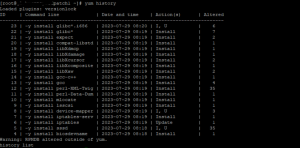
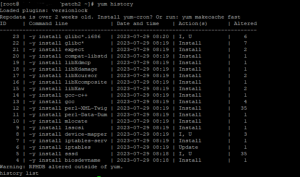
Step 5: Select the view option to check the available versions for upgrade

Step 6: Select the available upgrade option

Step 7: Execute the pre-check for the upgrade
![]()
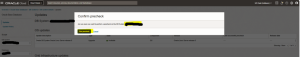
Step 8: Confirm the status of the pre-check

Step 9: Apply the upgrade for the DbSystem
![]()
Step 10: Confirm the DBSystem to begin the OS upgrade

Step 11: Confirm the status of the upgrade
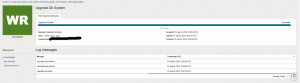
Step 12: Verify the update history

Step 13: Verify the OS version from the backend in both the nodes


Step 14: Verify the IP addresses for both the nodes

Step 15: Verify the log sync between primary and standby database