INTRODUCTION
In the world of modern web development, creating reusable, modular components are key to building scalable and maintainable applications. Angular’s Standalone Components are a game-changer, empowering developers to build lightweight and reusable building blocks without the need for NgModules. This approach simplifies the development process and improves application performance.
In this blog, we’ll explore the ins and outs of Angular Standalone Components, why they are essential, and how to create a reusable one step-by-step.
WHY DO WE NEED TO DO
Traditional Angular components rely heavily on NgModules, which can introduce unnecessary complexity. Standalone Components solve this by:
- Simplifying Dependencies: Eliminating the need for declaring components, directives, and pipes in NgModules.
- Reducing Boilerplate: Making components self-contained and easier to manage.
- Improving Reusability: Allowing components to be shared across applications without dependency conflicts.
- Optimizing Performance: Reducing the application’s payload by avoiding unnecessary module imports.
To follow along, ensure you have the following tools and technologies ready:
- Angular CLI (v15+ for Standalone Component support)
- Node.js (v16 or higher)
- TypeScript
- Visual Studio Code (or your preferred IDE)
- Angular Material (optional for UI components)
- These tools ensure a smooth development environment for creating and testing Angular Standalone Components.
How to set up the project:
Before diving in, let’s set up our Angular project:
- Install Angular CLI:
npm install -g @angular/cli - Create a new Angular project: ng new standalone-demo –standalone
- Select routing and the desired stylesheet format (e.g., CSS, SCSS). Navigate to the project folder
cd standalone-demo
Install Angular Material (optional):
ng add @angular/material
Now, you’re ready to create your first standalone component.
HOW DO WE SOLVE THIS
Let’s create a reusable card component using standalone functionality.
1.Generate a Standalone Component:
ng generate component reusable-card –standalone
2.Modify the Component Logic:
Update the reusable-card.component.ts:
import { Component, Input } from ‘@angular/core’;
@Component({
selector: ‘app-reusable-card’,
standalone: true,
templateUrl: ‘./reusable-card.component.html’,
styleUrls: [‘./reusable-card.component.css’]
})
export class ReusableCardComponent {
@Input() title!: string;
@Input() content!: string;
}
3.Add the Component Template:
Update reusable-card.component.html:
<div class=“card”>
<h2>{{ title }}</h2>
<p>{{ content }}</p>
</div>
4.Use the Component:
Import it directly into any module or component without declaring it in NgModules:
import { ReusableCardComponent } from ‘./reusable-card/reusable-card.component’;
@Component({
standalone: true,
selector: ‘app-root’,
imports: [ReusableCardComponent],
template: `<app-reusable-card title=“Hello World” content=“This is a reusable card.”></app-reusable-card>`
})
export class AppComponent {}
The User Interface
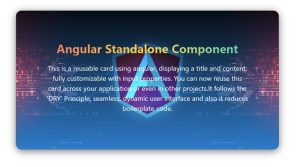
CONCLUSION
Standalone Components in Angular represent a significant shift in how we approach component development. By eliminating the need for NgModules, they bring simplicity, flexibility, and enhanced performance to Angular applications. This new approach reduces boilerplate code and provides a more intuitive way of organizing Angular applications, especially for large-scale or enterprise-level projects. Moreover, Standalone Components align closely with modern web development trends, encouraging lightweight architecture and reducing the initial bundle size, which improves application performance.
As we demonstrated in this blog, creating reusable components, like a card component, is both straightforward and powerful. With standalone functionality, Angular developers can focus more on delivering user-centric features and less on managing the complexities of module-based architecture.So, start exploring and experimenting with Standalone Components in your projects today. Whether you’re building a simple UI widget or a feature-rich dashboard, they offer a modern and efficient way to unlock Angular’s full potential!
