In this blog, we will explore the common OACore issues, their potential causes, and step-by-step troubleshooting techniques to resolve them. Whether you’re an Oracle DBA, application administrator, or IT professional, understanding these issues and how to address them will help ensure the smooth operation of your Oracle E-Business Suite environment.
Issue:
If the EBS front end is not accessible, the issue is likely related to OACore. This often occurs when OACore is in a warning state. In our case, GL Wand (a third-party tool) sessions were causing OACore issues. The steps below help identify GL Wand-associated Oracle sessions,
We need to log in to the WebLogic Console using the URL provided below.
URL: http://192.10.0.20:7002/console
Next, follow the navigation steps provided below.
Navigation to Environment–> servers

Step:3
Click on the oacore_server4 (the oacore server that is in a warning state).
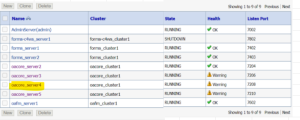
Step:4
Navigate to the “Monitoring” section by clicking on the tab above.
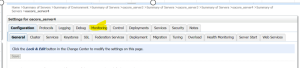
Navigate to “Threads” by clicking on the appropriate tab.
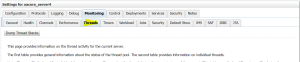
Step:5
Scroll down the page and double-click on the “Stuck” tab to sort the column until the true values appear at the top.
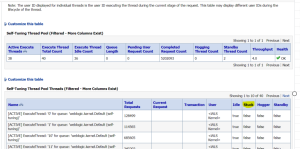
Step:6
It will appear as shown in the screenshot below. Look for the ECID, which will be in alphanumeric format. Copy that.
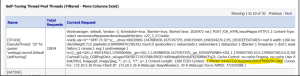
Step:7
We can use that ECID as input in the query below to find the session. Remember to remove any number before the decimal.
This query will retrieve all sessions from the gv$session view where the ECID matches the specified pattern .0064iHy9yjbCGvO6yjzW6G0002FM00031r
select * from gv$session where ecid like%0064iHy9yjbCGvO6yjzW6G0002FM00031r%’;
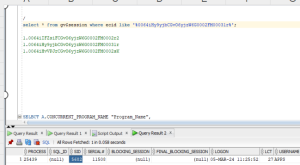
This query selects the sid (Session ID) and serial# (Serial number) from the gv$session view where the module column contains frmweb or wand, the status is INACTIVE, and it is blocking a session related to oacore. These sessions are identified for potential termination if necessary.
Step:8
After terminating the session or resolving the blocking issue involving oacore, the oacore_server warnings will disappear, and the health status will return to normal, as shown in the screenshot below.”
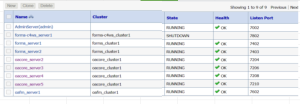
“Thank you for visiting our blog; it could have been helpful in resolving the oacore issue.”
