ACFS FILE SYSTEM IN OCI
Oracle ASM Cluster File System (ACFS) is a general purpose cluster file system implemented as part of ASM. It can be used to store almost anything, including the database executables.
The only things that should not be stored in ACFS are the Grid Infrastructure home and any Oracle files that can be directly stored in Oracle ASM.
Steps :
Adding Block Volume to the instance:
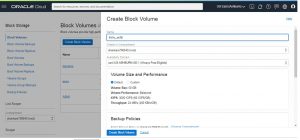
Block Volume created,

Attaching the block volume to the instance ,
Instance –>attached block volume –>and select the volume ,
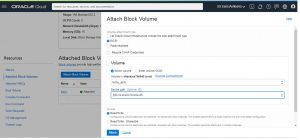
Block Volume has been attached successfully,

Run the ISCSIADM commands as a OPC or ROOT user,


Verifying the created and attached block volume,

Partition the disk using ? fdisk /dev/sdc
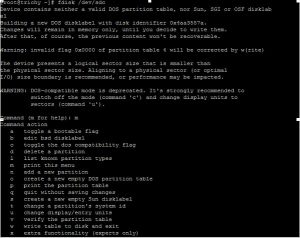
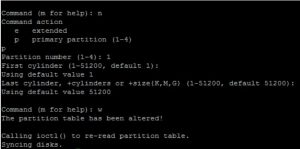
Checking the partition using lsblk command,
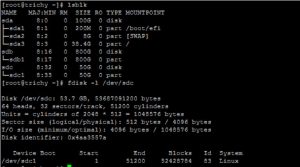
Create disk with oracleasm –> oracleasm createdisk ACFS /dev/sdc1
Verify the disk has created–> oracleasm listdisks
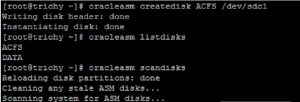
Check the Disk has created
set lines 1000
col disk_file_path FOR a40
SELECT Nvl(a.name, ‘[CANDIDATE]’) disk_group_name,
b.path disk_file_path,
b.name disk_file_name,
b.failgroup disk_file_fail_group
FROM v$asm_diskgroup a
right outer join v$asm_disk b USING (group_number)
ORDER BY a.name;

Creating the diskgroup as ACFSSA ,
SQL> CREATE DISKGROUP ACFSSA EXTERNAL REDUNDANCY DISK ‘/dev/oracleasm/disks/ACFSSA;


Check the status and configuration information of the resources,
crsctl stat res -t
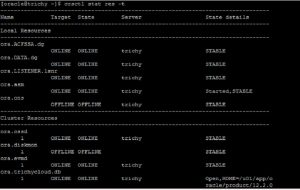
Check the parameters in v$asm_attribute
set lines 1000
col name for a30
col value for a20
SQL> select name,value from v$asm_attribute where name like ‘%com%’;

Command to validate, verify and load the device.
[root@globus ~ ]# acfsload start

Creating an Oracle ADVM volume in the mounted disk group
ASMCMD volcreate command
volcreate -G ACFSSA -s 10G acfs

Creating ACFS filesystem,
mkfs -t acfs /dev/asm/acfs-348
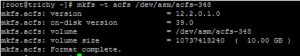
Create Mount point for ACFS fiesystem,
mkdir acfssa
chown oracle:oinstall acfssa
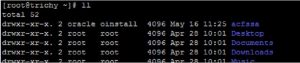
Mounting -> mount -t acfs /dev/asm/acfs-348 acfssa


