Introduction
A Favicon (Favorite Icon), also known as a Shortcut Icon, Web site Icon, Tab Icon or Bookmark Icon, is a file containing one or more small icons, associated with a particular website or web page.
A web designer can create this icon and upload it to a website (or web page) by several means, and graphical web browsers will then make use of it. Browsers that provide Favicon support typically display a page’s Favicon in the browser’s address bar and next to the page’s name in a list of bookmarks.
Browsers that support a tabbed document interface typically show a page’s Favicon next to the page’s title on the tab.
For applications which are using Universal Theme you don’t have to modify the Page Template anymore if you want to replace the default Favicon with a custom one.

Steps To Follow
Step1:
Go to Shared Components > Images and upload your new favicon.ico file.
Step2:
Then go to your application and the ‘Edit Application Definition’ button, then the Definition tab.
Step3:
Scroll down to Substitutions. Add a new substitution string called CUSTOM_FAVICON.
Enter the substitution string as:
#WORKSPACE_IMAGES#favicon.ico
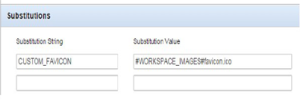
Click Apply Changes.
Step4:
Navigate to Shared Components > Templates. Filter by ‘Page’ type.
Step5:
Edit each of your page templates (tip: start with one that you can test).
In the ‘Header’ definition, find the line:
<link rel=”icon” href=”#IMAGE_PREFIX#favicon.ico” type=”image/x-icon”>
<link rel=”shortcut icon” href=”#IMAGE_PREFIX#favicon.ico” type=”image/x-icon”>
Change it to:
<link rel=”icon” href=”&CUSTOM_FAVICON.” type=”image/x-icon”>
<link rel=”shortcut icon” href=”&CUSTOM_FAVICON.” type=”image/x-icon”>
Adding a Favicon To Apex 5 Universal Theme
Step1:
Go to Shared Components > Static Application Files and upload your new favicon.ico file.
Step2:
Then go to your application and the ‘Edit Application Definition’ button, then the Definition tab.
Step3:
Scroll down to Substitutions. Add a new subsitution string called APP_FAVICONS.
Enter
the substitution string as:
<link rel=”icon” sizes=”16×16″ href=”#APP_IMAGES#favicon.ico”>
Click Apply Changes.
Call To Action
For Oracle apex development and customization please do visit us..Our company website https://doyensys.com/
Conclusion
By following this we can modify the default icon in website or web page with custom one.
