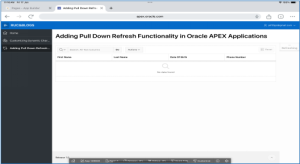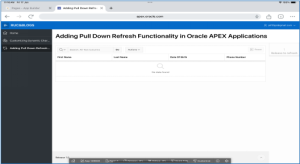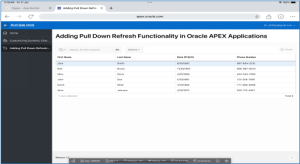Introduction:
Refreshing a page is a common requirement in any application. In desktop environments, users often rely on browser controls or explicit refresh buttons. However, for mobile applications, these methods are not always intuitive. Instead, implementing a “Pull Down to Refresh” functionality provides a seamless way for users to reload the page content with a simple swipe gesture. This blog demonstrates how to implement this functionality in Oracle APEX applications using the pulltorefresh.js library.
The following technologies has been used to achieve the same.
Oracle APEX
Java Script
Why We Need to Do This?
1. Enhance Mobile Usability
Mobile users expect applications to offer simple, gesture-based controls. Adding a pull-down refresh feature meets this expectation, making the application more convenient to use on handheld devices.
2. Eliminate Clutter
By removing the need for a dedicated refresh button, this functionality helps keep the interface clean and focused, leaving more space for essential elements.
3. Align with Mobile Standards
Many popular mobile applications already implement pull-down refresh. Adopting this feature in Oracle APEX apps makes the experience familiar and consistent for users.
4. Simplify the Refresh Process
Instead of navigating to a refresh button or relying on browser controls, users can refresh content with a single gesture, reducing effort and time.
How Do We Solve This
Step 1: Include the Pull-to-Refresh Library
- Open your Oracle APEX application and navigate to the page you want to enhance.
- In the JavaScript File URLs section of the page properties, add the following
URL : https://cdnjs.cloudflare.com/ajax/libs/pulltorefreshjs/0.1.21/index.umd.min.js
Step 2: Identify the Refreshable Region
Determine the region or page element that should refresh when the pull-down gesture is performed. Note its Static ID or Region ID (e.g., main).
Step 3: Add the Refresh Logic
In the Execute When Page Loads section, add the following JavaScript code:
javascriptCopyEditPullToRefresh.init({
mainElement: ‘#main’, // Replace ‘#main’ with your region or page IDonRefresh: function (done) {
setTimeout(function () {
done(); // Signal that the refresh is complete }, 1500); // Simulate a delay (adjust as needed)
}
});
Replace #main with the Static ID or Region ID of the element to refresh.
Step 4: Save and Test
- Save your changes.
- Run the application page on a mobile device or emulator. Swipe down within the specified region to trigger the refresh functionality and verify it behaves as expected.
Conclusion:
The “Pull Down to Refresh” functionality is a valuable addition to Oracle APEX mobile applications. By following these simple steps, developers can enhance usability, reduce interface clutter, and provide users with a modern, intuitive way to refresh page content. This approach aligns with the expectations of mobile users, delivering a polished and professional application experience.