1) Check java version after completion of glassfish installation
. /java -version
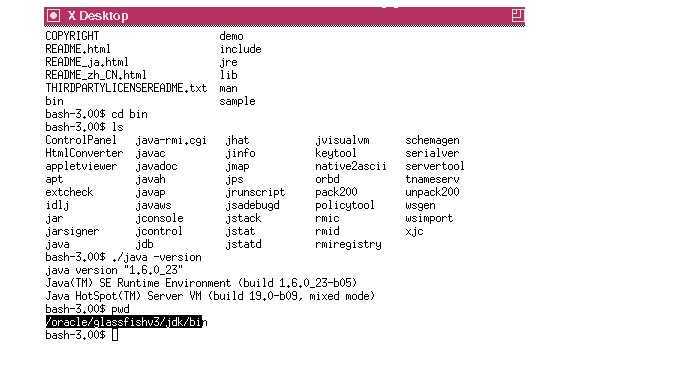
2) Go to location /oracle/glassfishv3/jdk/bin and
Run ./java -jar /oracle/apex/apex.war,
(where /oracle/apex/ is the location of apex listener software )
will get the below screenshot
And provide the preferred username and password for adminlistener and managerlistener
Username and password for the above can be anything.
Output
bash-3.00$ /oracle/glassfishv3/jdk6/jdk/bin/java -jar apex.war
INFO: Starting: /oracle/glassfishv3/apex.war
See: ‘java -jar apex.war –help’ for full range of configuration options
INFO: Extracting to: /oracle/.apex/8080
Enter the path to the directory containing the APEX static resources
Example: /Users/myuser/apex/images
or press Enter to skip: /oracle/apex_4.0.2_en/apex/images
INFO: Using classpath: file:/oracle/.apex/8080/apex/____embedded/start.jar:file:/oracle/.apex/8080/apex/WEB-INF/lib/commons-fileupload-1.2.1.jar:file:/oracle/.apex/8080/apex/WEB-INF/lib/ojdbc6.jar:file:/oracle/.apex/8080/apex/WEB-INF/lib/ojmisc.jar:file:/oracle/.apex/8080/apex/WEB-INF/lib/poi-3.6-20091214.jar:file:/oracle/.apex/8080/apex/WEB-INF/lib/ucp.jar:file:/oracle/.apex/8080/apex/WEB-INF/lib/apex.jar:
INFO: Starting Embedded Web Container in: /oracle/.apex/8080
Enter a username for the APEX Listener Administrator [adminlistener]: admin123
Enter a password for admin123:admin321
Confirm password for admin123:admin321
Enter a username for the APEX Listener Manager [managerlistener]: manager
Enter a password for manager:manager123
Confirm password for manager:manager123
Apr 21, 2011 2:45:50 PM ____bootstrap.Deployer deploy
INFO: Will deploy application path=/oracle/.apex/8080/apex/WEB-INF/web.xml
Apr 21, 2011 2:45:53 PM ____bootstrap.Deployer deploy
INFO: deployed application path=/oracle/.apex/8080/apex/WEB-INF/web.xml
Apr 21, 2011 2:45:53 PM com.sun.grizzly.Controller logVersion
INFO: Starting Grizzly Framework 1.9.18-o – Thu Apr 21 14:45:53 PDT 2011
INFO: Please complete configuration at: http://localhost:8080/apex/listenerConfigure
In the below screen, Provide username as APEX_PUBLIC_USER , password of apex_public_user as per Section 1,1.ii, hostname & port of apex database , SID of Apex database
And click on apply button which will appear below in the firfox screen.
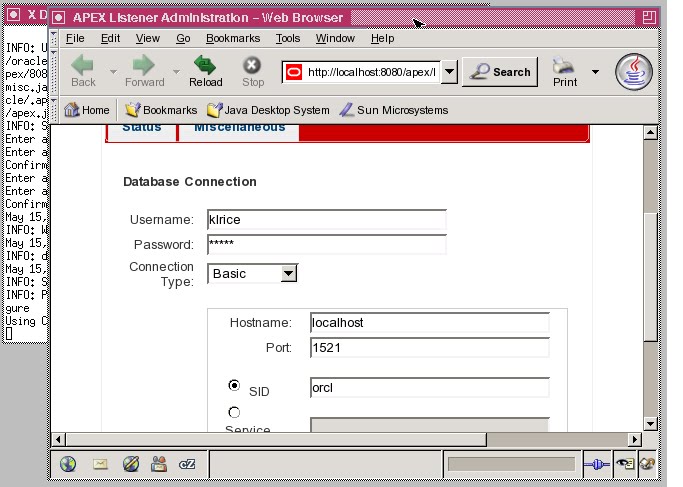
. /java -version
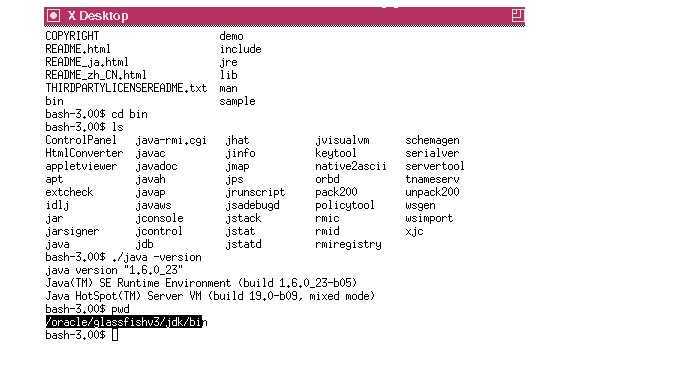
2) Go to location /oracle/glassfishv3/jdk/bin and
Run ./java -jar /oracle/apex/apex.war,
(where /oracle/apex/ is the location of apex listener software )
will get the below screenshot
And provide the preferred username and password for adminlistener and managerlistener
Username and password for the above can be anything.
Output
bash-3.00$ /oracle/glassfishv3/jdk6/jdk/bin/java -jar apex.war
INFO: Starting: /oracle/glassfishv3/apex.war
See: ‘java -jar apex.war –help’ for full range of configuration options
INFO: Extracting to: /oracle/.apex/8080
Enter the path to the directory containing the APEX static resources
Example: /Users/myuser/apex/images
or press Enter to skip: /oracle/apex_4.0.2_en/apex/images
INFO: Using classpath: file:/oracle/.apex/8080/apex/____embedded/start.jar:file:/oracle/.apex/8080/apex/WEB-INF/lib/commons-fileupload-1.2.1.jar:file:/oracle/.apex/8080/apex/WEB-INF/lib/ojdbc6.jar:file:/oracle/.apex/8080/apex/WEB-INF/lib/ojmisc.jar:file:/oracle/.apex/8080/apex/WEB-INF/lib/poi-3.6-20091214.jar:file:/oracle/.apex/8080/apex/WEB-INF/lib/ucp.jar:file:/oracle/.apex/8080/apex/WEB-INF/lib/apex.jar:
INFO: Starting Embedded Web Container in: /oracle/.apex/8080
Enter a username for the APEX Listener Administrator [adminlistener]: admin123
Enter a password for admin123:admin321
Confirm password for admin123:admin321
Enter a username for the APEX Listener Manager [managerlistener]: manager
Enter a password for manager:manager123
Confirm password for manager:manager123
Apr 21, 2011 2:45:50 PM ____bootstrap.Deployer deploy
INFO: Will deploy application path=/oracle/.apex/8080/apex/WEB-INF/web.xml
Apr 21, 2011 2:45:53 PM ____bootstrap.Deployer deploy
INFO: deployed application path=/oracle/.apex/8080/apex/WEB-INF/web.xml
Apr 21, 2011 2:45:53 PM com.sun.grizzly.Controller logVersion
INFO: Starting Grizzly Framework 1.9.18-o – Thu Apr 21 14:45:53 PDT 2011
INFO: Please complete configuration at: http://localhost:8080/apex/listenerConfigure
In the below screen, Provide username as APEX_PUBLIC_USER , password of apex_public_user as per Section 1,1.ii, hostname & port of apex database , SID of Apex database
And click on apply button which will appear below in the firfox screen.
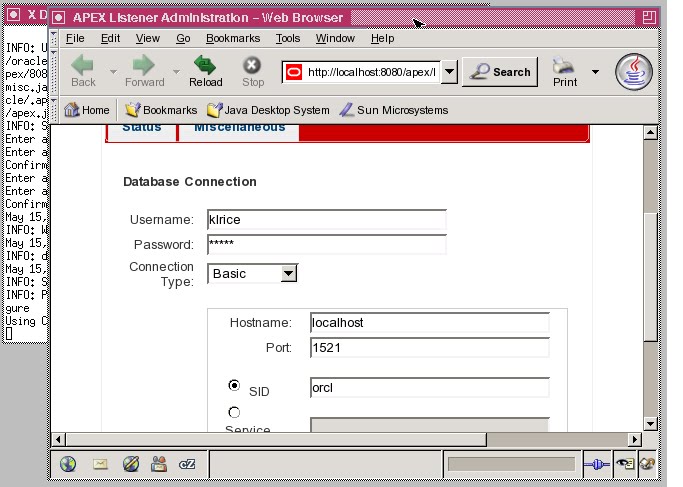
Recommended Posts