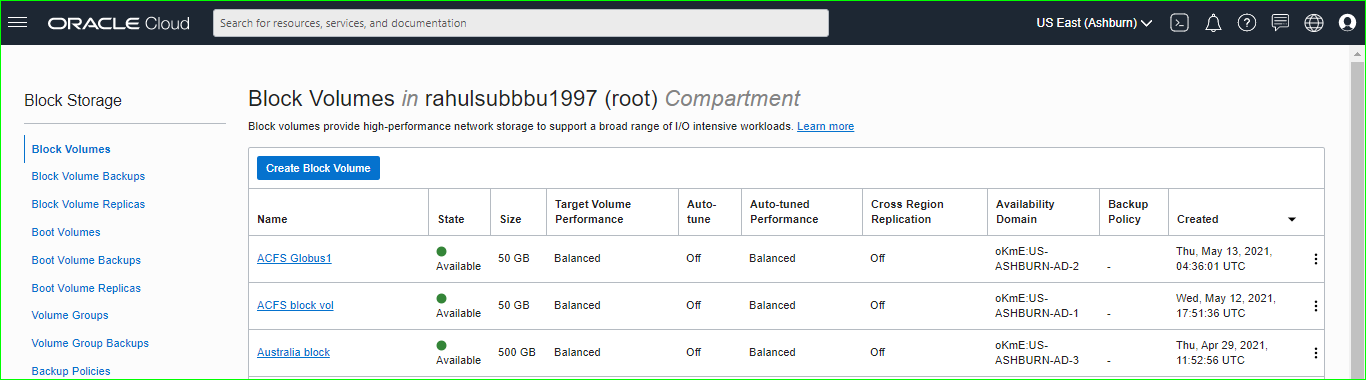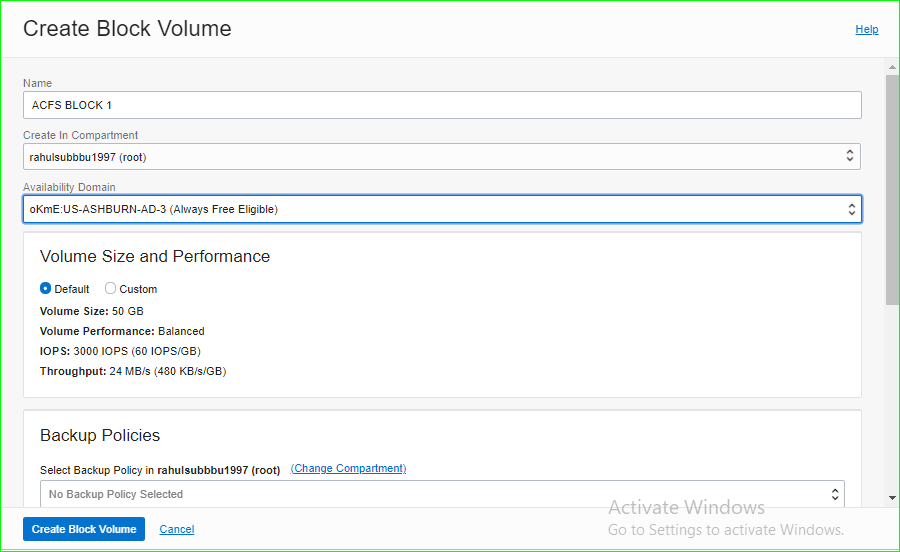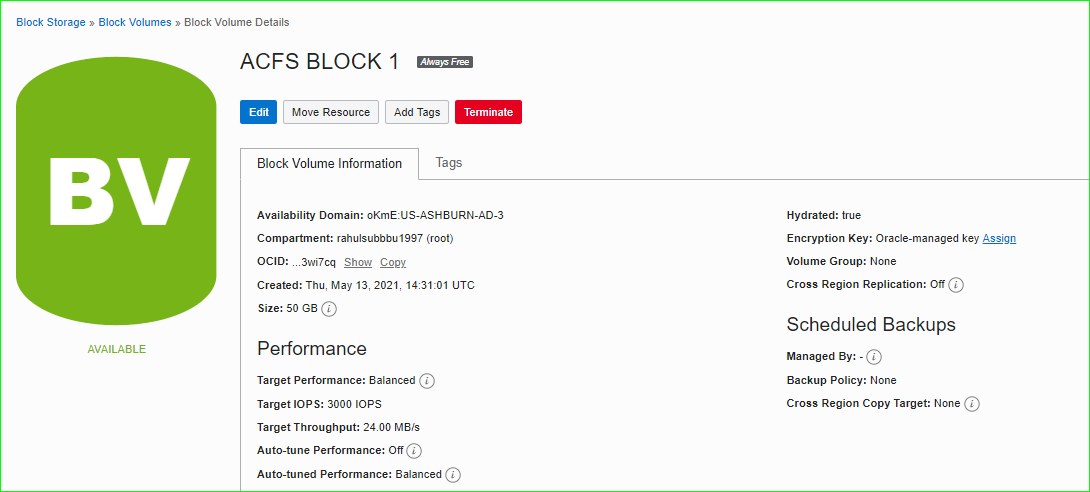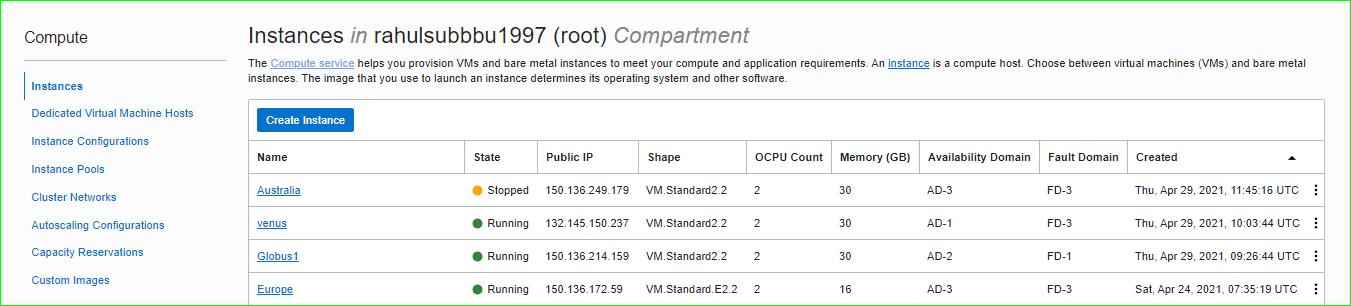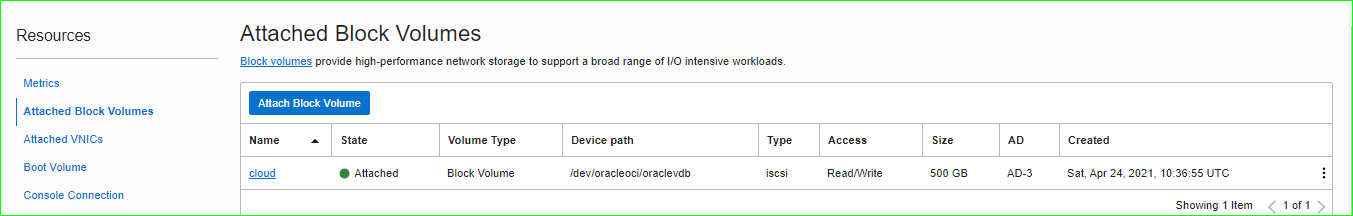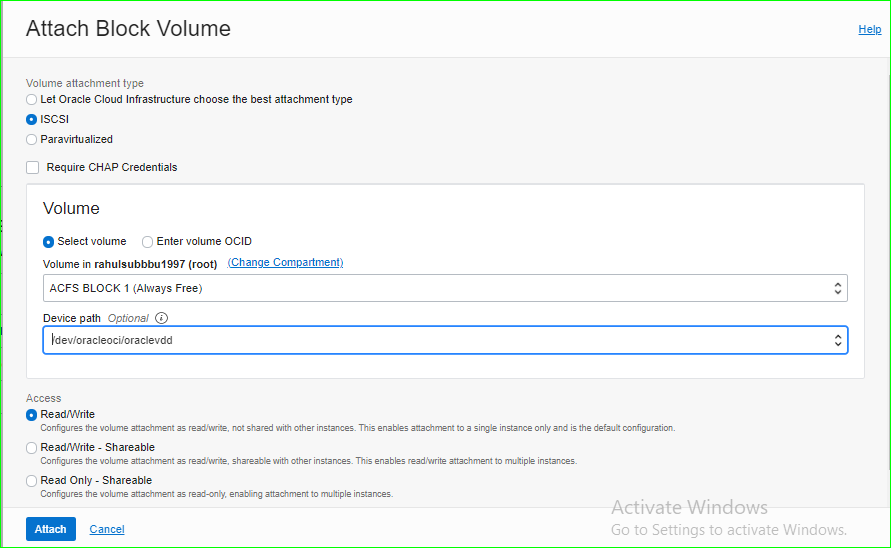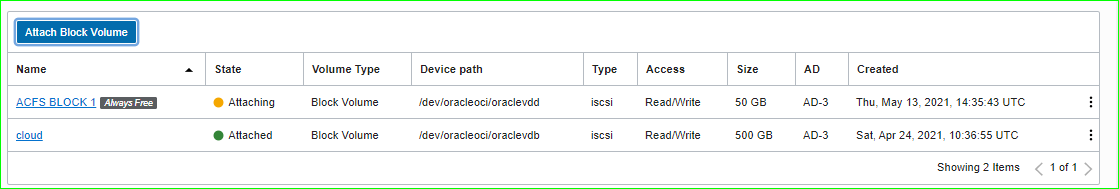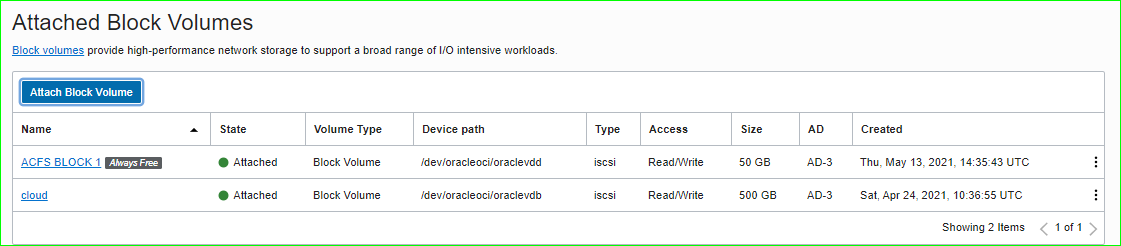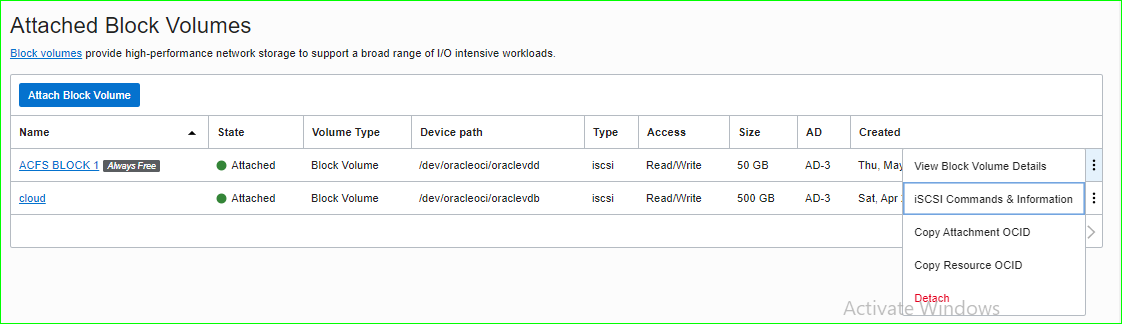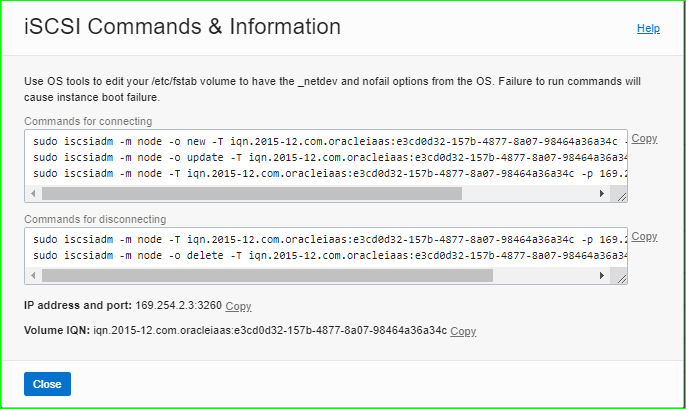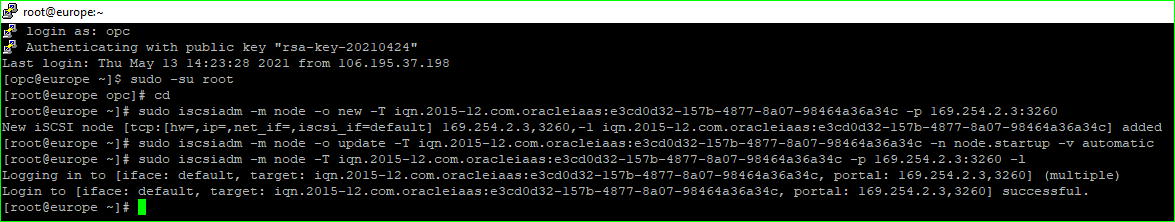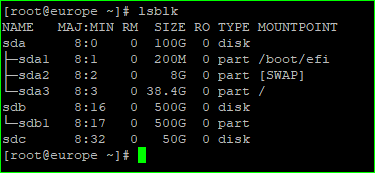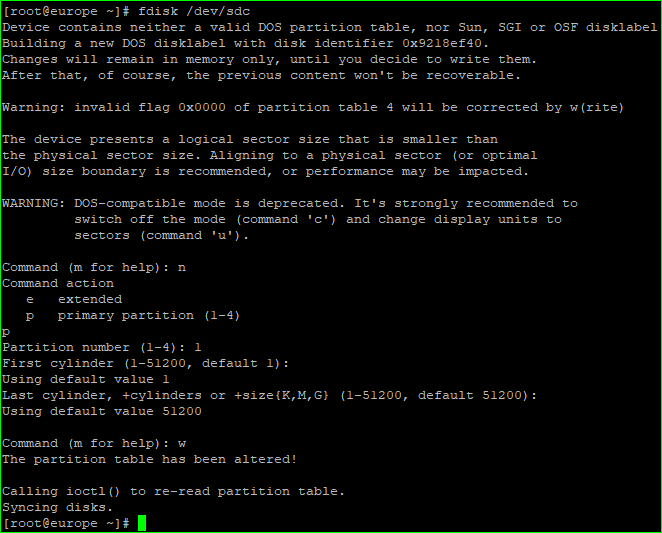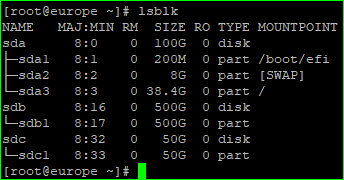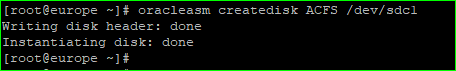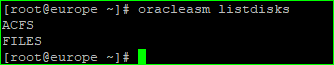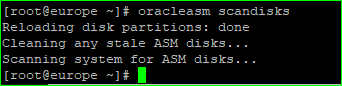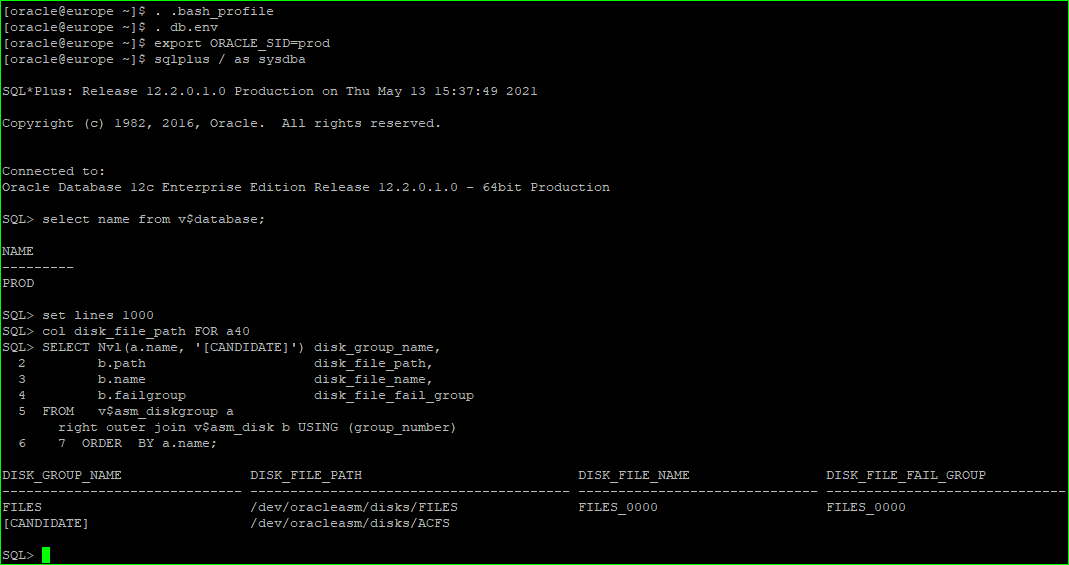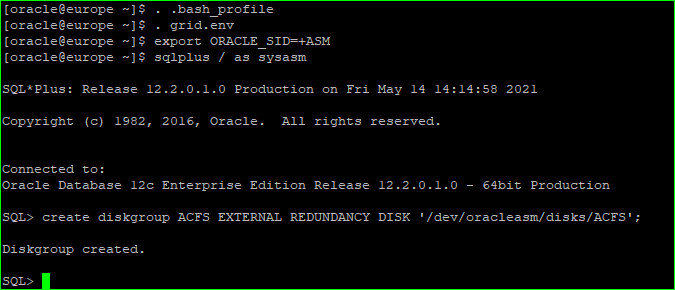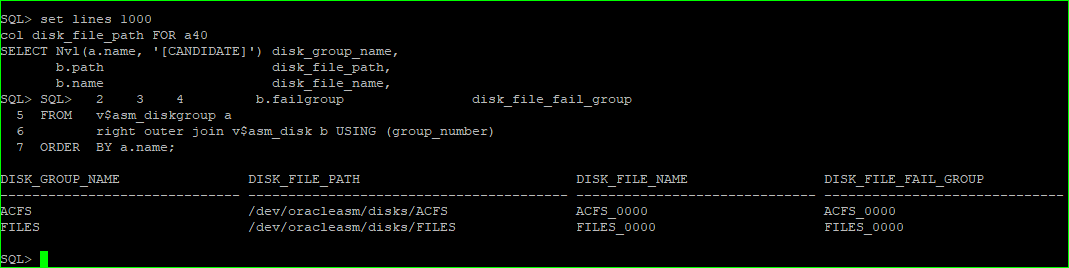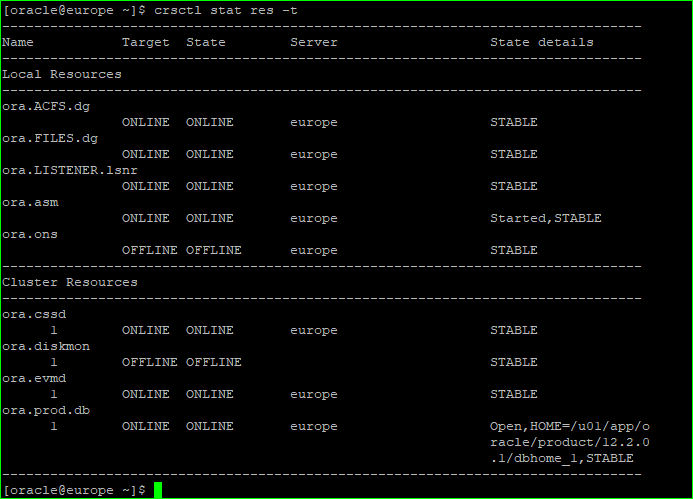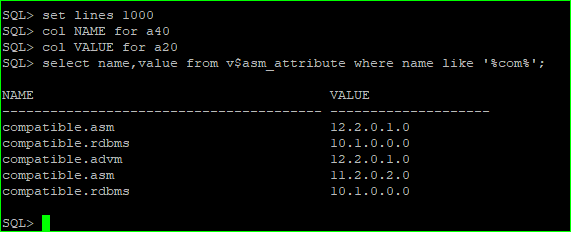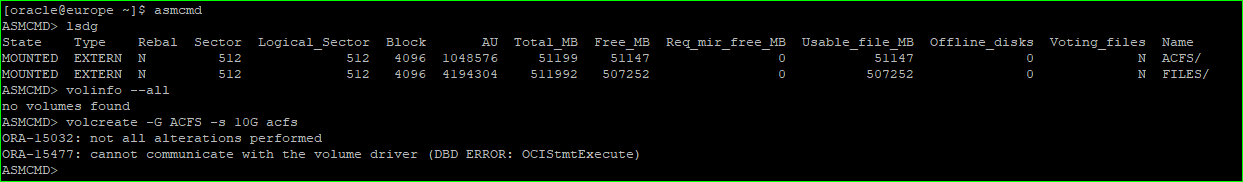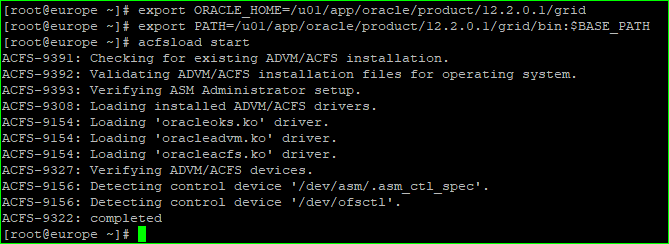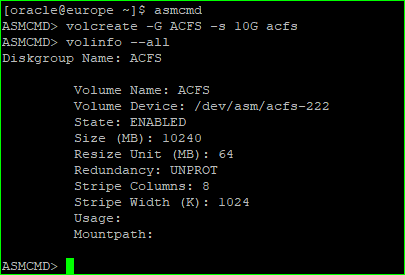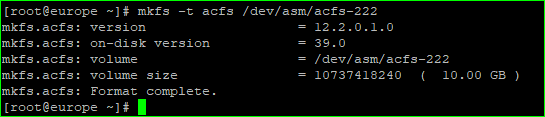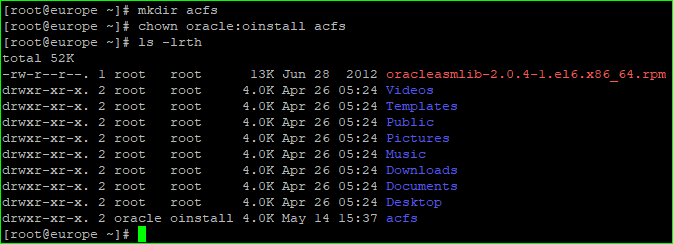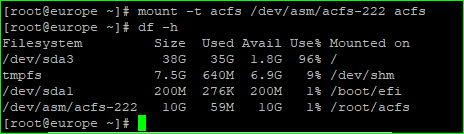ACFS concept was introduced in 11.2.0.1 it only manages the non-database files.
Oracle ACFS (Automatic Storage Management Cluster File System) is the preferred file manager for non-database files. It is optimized for general purpose files and can be shared across the RAC cluster
It does not support to store oracle database files like datafiles,controlfiles,archived logs,online redo logs.
Create block volume for the storage,
Block storage—>block volume—->create block volume
Give name to your block volume and choose the domain in which you have created the instance.(both block volume and instance should be in same availability domain) then only you can attach the block volume to the instance.
Here I choose the default block volume size (50GB)
ACFS BLOCK 1 block volume is now created.
Now go to your instance and attach the created block volume.
Click attached block volume in resource section.then click attach block volume.
Select the attachment type as ISCSI,choose the device path you need and select access as read/write.
Created block volume is being attached with our instance.
Block volume is attached with the instance.
Click the three dots in the right hand side to fetch the ISCSI commands(to connect and disconnect)
Copy the ISCSI commands and execute as root user.
Command has been executed as root user.
Check the created block volume is attached.
Now partition the disk.
The disk has been patitioned.
Create the disk with oracleasm and check it has been created.
Check the disk has created using sql.
set lines 1000 col disk_file_path FOR a40 SELECT Nvl(a.name, '[CANDIDATE]') disk_group_name, b.path disk_file_path, b.name disk_file_name, b.failgroup disk_file_fail_group FROM v$asm_diskgroup a right outer join v$asm_disk b USING (group_number) ORDER BY a.name;
We can create the diskgroup using command line or asmcmd utility.
Diskgroup has been created now.
Check the status of the resources using the command,
crsctl status resource -t
Check the parameters in v$asm_attribute
Creating an Oracle ADVM volume in a mounted disk group with the ASMCMD
When I try to create oracle (advm) it is throwing above ORA errors(ora-15032 and ora-15477)
To overcome this issue run the command as root user.
acfsload start
Now create the ADVM volume you can able to create and also check all the informations about the volume using the below command.
volcreate –G ACFS –s 10G acfs
volinfo – -all
Create acfs file system.
mkfs –t acfs /dev/asm/acfs-222
Create mount point for acfs file system.
Mount the acfs file system.
mount –t acfs /dev/asm/acfs-222 acfs