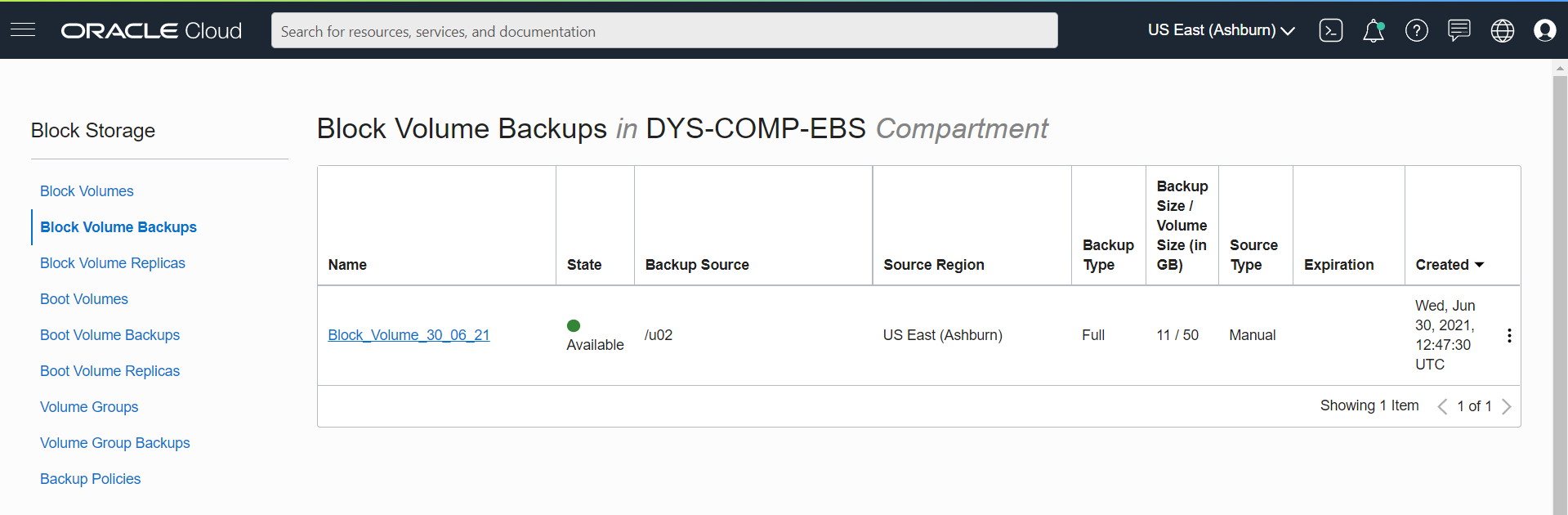Description:
The backups feature of the Oracle Cloud Infrastructure Block Volume service lets you make a crash-consistent backup, which is a point in time snapshot of a boot volume without application interruption or downtime. You can make a backup of a boot volume while it is attached to a running instance, or you can make a backup of a boot volume while it is detached from the instance. Boot volume backup capabilities are the same as block volume backup capabilities. See Overview of Block Volume Backups for more information.
There are two ways you can initiate a boot volume backup, the same as block volume backups. You can either manually start the backup, or assign a policy which defines a set backup schedule.
The Block Volume service supports the same backups types for boot volumes as for block volumes:
- Incremental: This backup type includes only the changes since the last backup.
- Full: This backup type includes all changes since the volume was created.
Step 1 :
Open the navigation menu and click Storage.
Under Block Storage, click Block Volumes.
In the Block Storage menu on the sidebar,
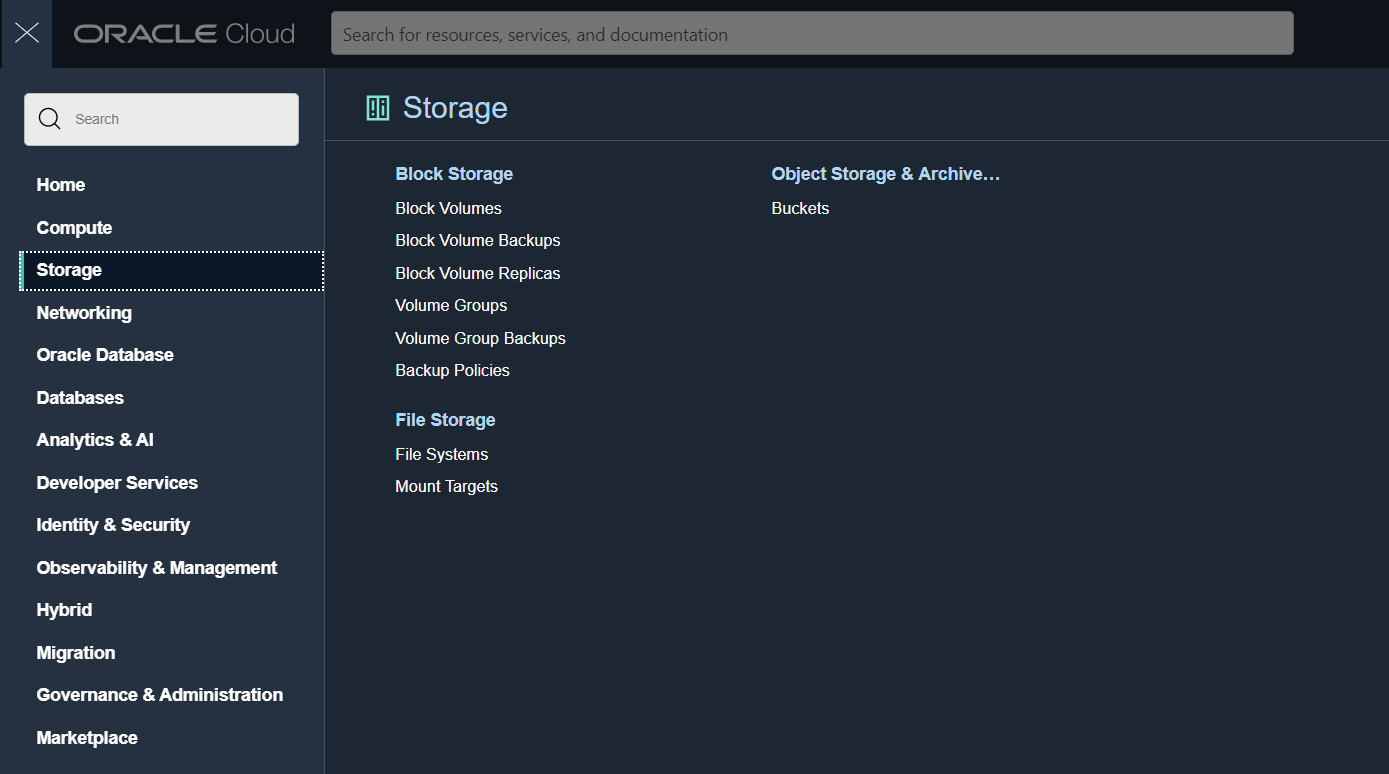
Step 2 : Click the block volume that you want to create a backup for.
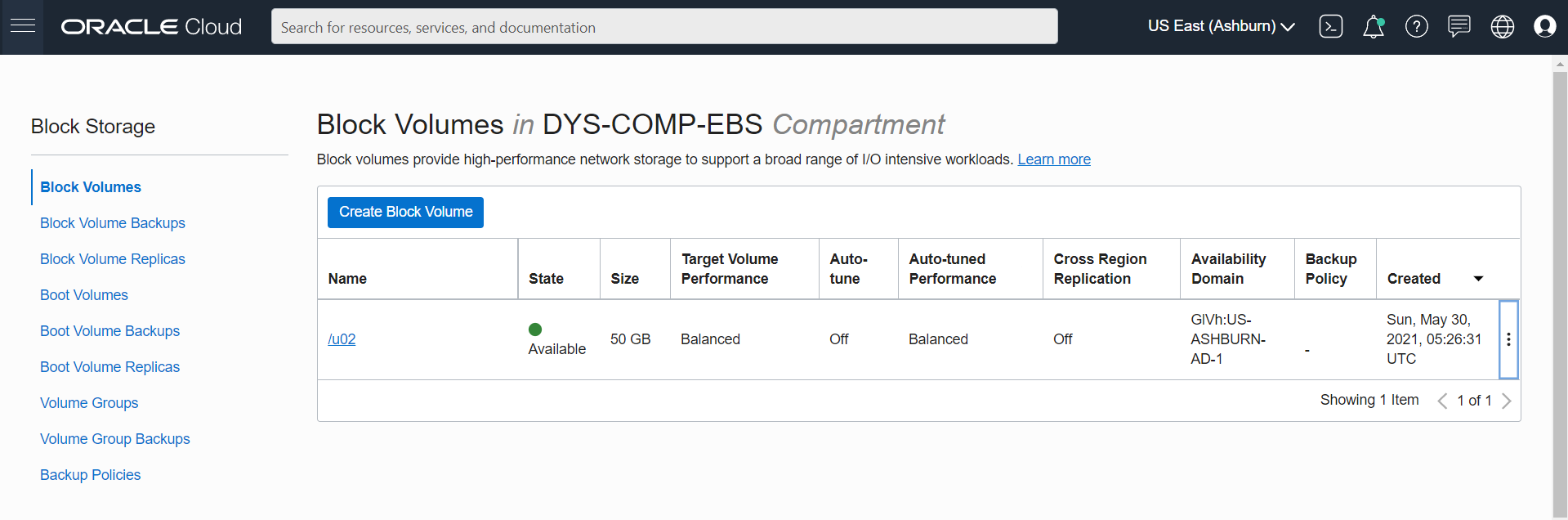 Step 3 : Click Create Manual Backup.
Step 3 : Click Create Manual Backup.
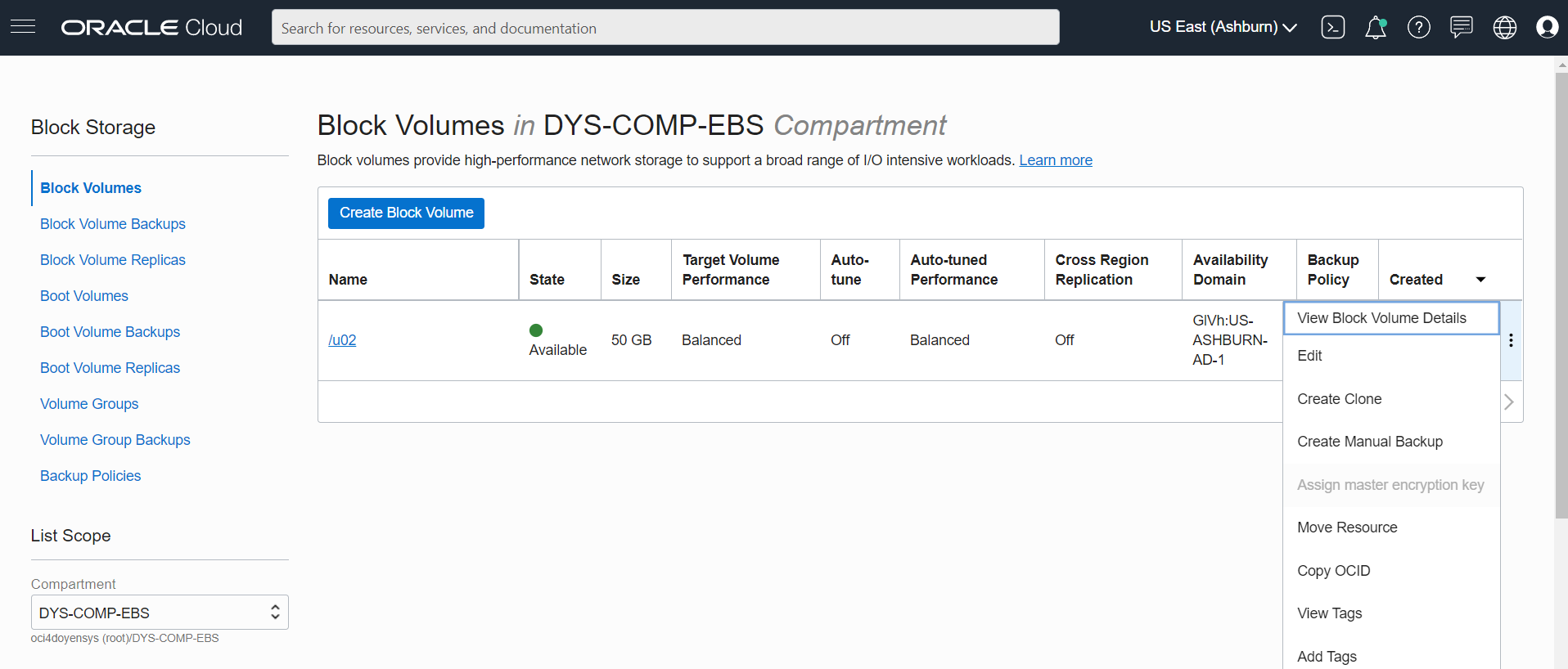
Step 4 : Enter a name for the backup. Select the backup type, either incremental or full and Click Create Backup.
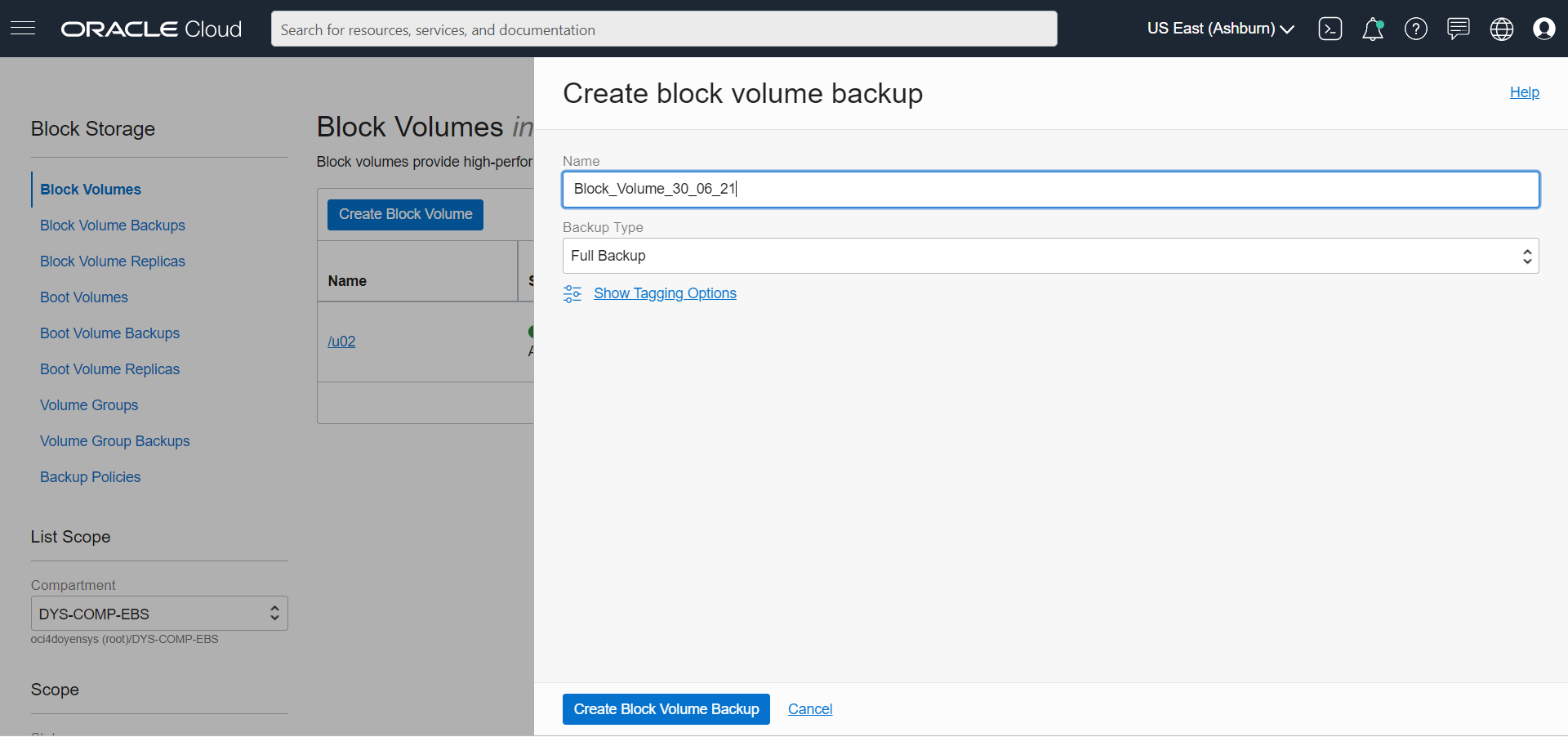
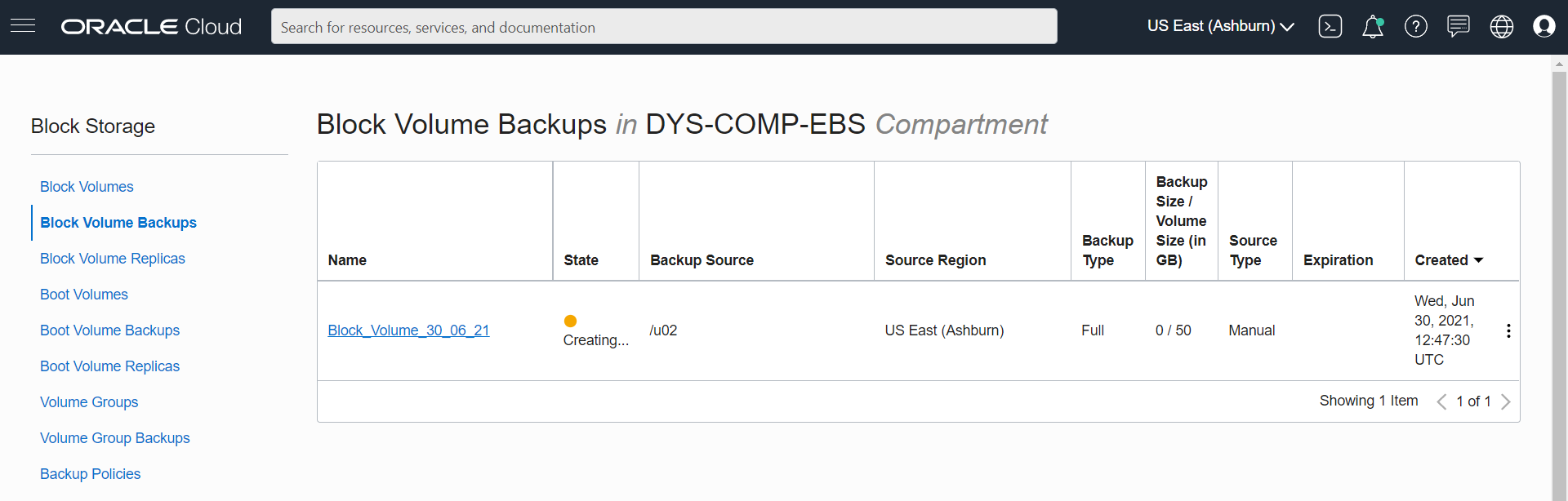
Step 5 : The backup is completed when its icon no longer lists it as CREATING in the Block Volume Backup list.