Introduction:
Oracle Cloud Infrastructure (OCI) offers robust tools and features that allow database administrators to manage backups and restores efficiently. Ensuring that data is securely backed up and easily restorable is paramount, especially for mission-critical applications like Oracle Databases. However, the process of validating these backups is just as important as creating them. This blog post will guide us through the steps to validate our Oracle Database backups and restore processes within the OCI console, ensuring that our data is always secure and recoverable when needed.
| S.No | Display of content |
| 1. | Backup configuration screen to show automatic backup is enabled |
| 2. | Backup log to show automatic backup is running regularly |
| 3. | Backup restore validation test for database restore/creation from backup |
| 4. | Choose PDB’S for full DB restore |
| 5. | Mention the database information for new database to be created for restore testing |
| 6. | Create the database system from backup |
| 7. | Database Restoration started from backup |
| 8. | Monitor the progress from work requests |
| 9. | Validate the database system once restoration is completed |
| 10. | Verification of restoration |
Step 1: Backup configuration screen to show automatic backup is enabled.
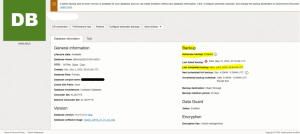
Step 2: Backup log to show automatic backup is running regularly
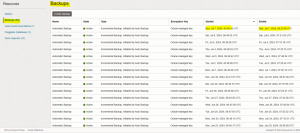
Step 3: Backup restore validation test for database restore/creation from backup
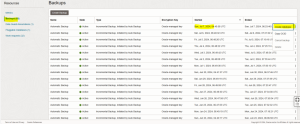
Step 4: Choose PDB’S, chosen all PDBs for full DB restore

Step 5: Mention the database information for new database to be created for restore testing.
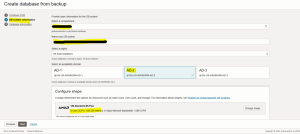

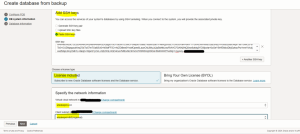

Step 6: Create the database system from backup

Step 7: Database Restoration started from backup

Step 8: Monitor the progress from work requests



Step 9: Validate the database system once restoration is completed.


Step 10: Verification of restoration

This successfully complete the database Backup Restoration Validation.
