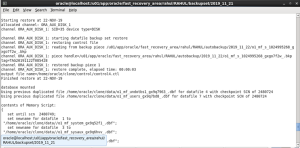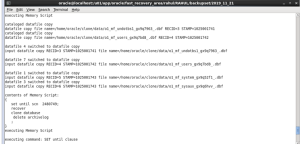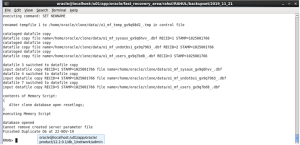Steps in Backuping database using Recovery Catalog:
What is a Recovery Catalog?
RMAN metadata can be stored in either of the two places,
- Controlfile
- Recovery catalog
Hence recovery catalog is an optional for storing the metadata of backup details.
Suppose if you use control file to store the meta data of your backup details and that control file is lost you are not able to recover the backup.
Inorder to avoid that scenario recovery catalog was introduced.
It maintains the metadata of the RMAN backup in a separate schema known as recovery catalog schema.
It is placed in a separate database and it is maintained within that.
Recovery catalog schema is not placed in the target database that we use for backups because we are not able to recover the data since the database will be in mount stage.
Configuring Recovery Catalog:
step:1 Create the tablespace for recovery catalog.
step:2 Create user for tablespace to assign user to recovery catalog.
step:3 Grant the required roles,resources and privileges to the user.
step:4 Then grant recovery_catalog_owner to the user.
step:5 Create the recovery catalog.
step:6 Register the database with the recovery catalog.
Note: You can also register multiple database with the same recovery catalog.
If you are not need of the recovery catalog to the particular database you can unregister the database at any point of time using the command,
Unregister database dbname;
Connect the target db to RMAN and backup the target database.
step:7 Create the particular directories for clone database for storing datafiles,controlfiles,log files.
mkdir DOYEN
Then create separate directories for each file types.
mkdir data ,control, log
step:8 Create the pfile for clone db using the existing pfile of target db.
step:9 Make the following changes in pfile
Change the db name,control file locations and add
db_file_name_convert=('/home/oracle/rahul/data','/home/oracle/doyen/data')
log_file_name_convert=('home/oracle/rahul/log','/home/oracle/doyen/log')
step:10 Then create the password files for both target db and clone db.
orapwd file='$ORACLE_HOME/dbs/orapwrahul' password=Pass#123 entries=10 orapwd file='$ORACLE_HOME/dbs/orapwdoyen' password=Pass#123 entries=10
step:11 Add the tns entry for both target and clone db in tnsnames.ora.
step:12 Add the listener entry for both target and clone db in listener.ora.
step:13 Start the listeners of target and clone db and also check the services of both.
Now connect recovery catalog.
Duplicate database ‘rahul’ to ‘doyen’;