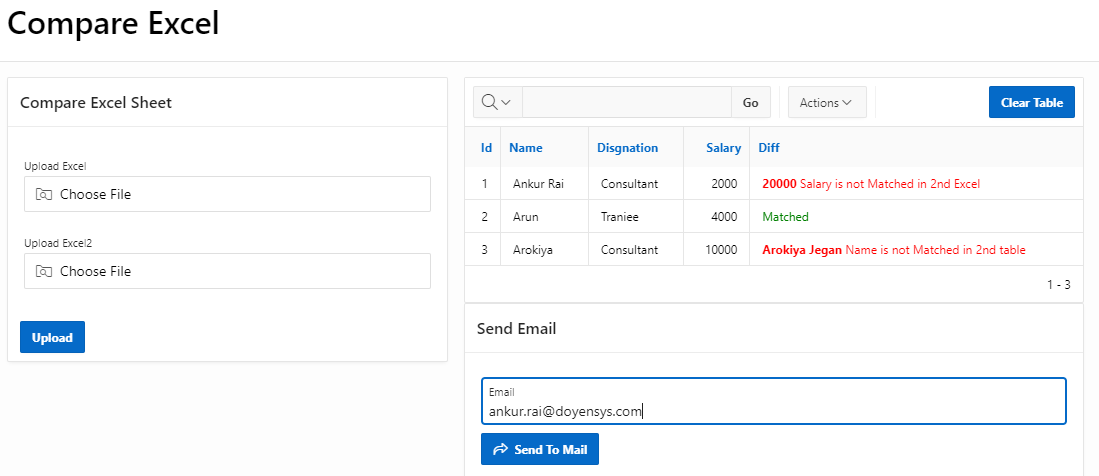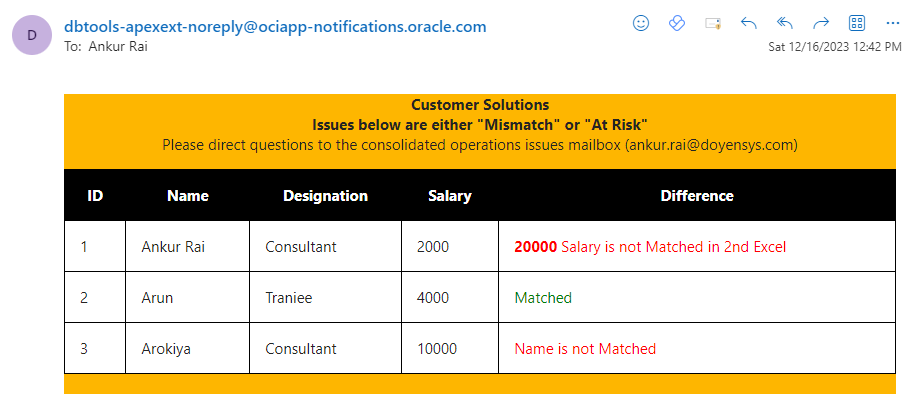1. Overview
This document talks about Compare Two Excel Files with same column name and send report to E-mail in Oracle Apex. This has been achieved using Apex Collection.
2. Technologies and Tools Used
The following technologies has been used to achieve the expected output.
- SQL/PLSQL
- Oracle Apex
3. Use Case
An organization manages customer data in Oracle APEX and receives regular updates in Excel files from different sources. The goal is to compare the new Excel file with the existing data in the Oracle APEX application, identify differences, and synchronize the data accordingly.
This document explains how to achieve this requirement.
4. Architecture
Following steps explains in detail,
Step 1:
We needs to create region two Page Item and button to Upload files as below Screenshot.
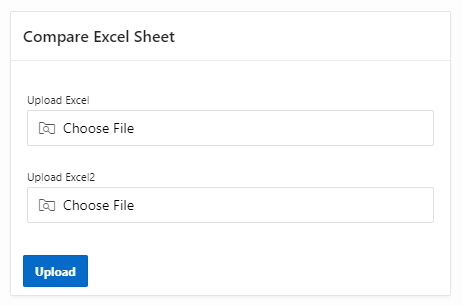
Step 2:
Create Process to store data in two Apex Collection on Upload button Click as below Code.
BEGIN
IF APEX_COLLECTION.COLLECTION_EXISTS(‘CSVDATALOAD’) THEN
APEX_COLLECTION.TRUNCATE_COLLECTION(‘CSVDATALOAD’);
END IF;
IF NOT APEX_COLLECTION.COLLECTION_EXISTS(‘CSVDATALOAD’) THEN
APEX_COLLECTION.CREATE_COLLECTION(‘CSVDATALOAD’);
END IF;
IF APEX_COLLECTION.COLLECTION_EXISTS(‘CSVDATA’) THEN
APEX_COLLECTION.TRUNCATE_COLLECTION(‘CSVDATA’);
END IF;
IF NOT APEX_COLLECTION.COLLECTION_EXISTS(‘CSVDATA’) THEN
APEX_COLLECTION.CREATE_COLLECTION(‘CSVDATA’);
END IF;
for r1 in (select * from
apex_application_temp_files f, table( apex_data_parser.parse(
p_content => f.blob_content,
p_add_headers_row => ‘Y’,
— p_store_profile_to_collection => ‘FILE_PROV_CASH’,
p_file_name => f.filename,
p_skip_rows => 1 ) ) p
where f.name = :P11_UPLOAD_EXCEL
)
loop
APEX_COLLECTION.ADD_MEMBER(P_COLLECTION_NAME => ‘CSVDATALOAD’,
p_c001 => nvl(REPLACE(r1.col001,’-‘,”),0),
p_c002 => nvl(REPLACE(r1.col002,’-‘,”),0),
P_C003 => nvl(REPLACE(r1.col003,’-‘,”),0),
p_c004 => nvl(REPLACE(r1.col004,’-‘,”),0),
p_c005 => nvl(REPLACE(r1.col005,’-‘,”),0),
P_C006 => nvl(REPLACE(r1.col006,’-‘,”),0),
p_c007 => nvl(REPLACE(r1.col007,’-‘,”),0),
p_c008 => nvl(REPLACE(r1.col008,’-‘,”),0),
P_C009 => nvl(REPLACE(r1.col009,’-‘,”),0),
P_C010 => nvl(REPLACE(r1.col010,’-‘,”),0),
P_C011 => nvl(REPLACE(r1.col011,’-‘,”),0),
P_C012 => nvl(REPLACE(r1.col012,’-‘,”),0),
P_C013 => nvl(REPLACE(r1.col013,’-‘,”),0)
);
END LOOP;
for r1 in (select * from
apex_application_temp_files f, table( apex_data_parser.parse(
p_content => f.blob_content,
p_add_headers_row => ‘Y’,
p_file_name => f.filename,
p_skip_rows => 1 ) ) p
where f.name = :P11_UPLOAD_EXCEL2
)
loop
APEX_COLLECTION.ADD_MEMBER(P_COLLECTION_NAME => ‘CSVDATA’,
p_c001 => nvl(REPLACE(r1.col001,’-‘,”),0),
p_c002 => nvl(REPLACE(r1.col002,’-‘,”),0),
P_C003 => nvl(REPLACE(r1.col003,’-‘,”),0),
p_c004 => nvl(REPLACE(r1.col004,’-‘,”),0),
p_c005 => nvl(REPLACE(r1.col005,’-‘,”),0),
P_C006 => nvl(REPLACE(r1.col006,’-‘,”),0),
p_c007 => nvl(REPLACE(r1.col007,’-‘,”),0),
p_c008 => nvl(REPLACE(r1.col008,’-‘,”),0),
P_C009 => nvl(REPLACE(r1.col009,’-‘,”),0),
P_C010 => nvl(REPLACE(r1.col010,’-‘,”),0),
P_C011 => nvl(REPLACE(r1.col011,’-‘,”),0),
P_C012 => nvl(REPLACE(r1.col012,’-‘,”),0),
P_C013 => nvl(REPLACE(r1.col013,’-‘,”),0)
);
END LOOP;
end;
Step 3: Use the below Insert Apex Collection Data into Table.
DECLARE
CURSOR C2 IS
SELECT C001, C002, C003, C004 FROM APEX_COLLECTIONS WHERE COLLECTION_NAME = ‘CSVDATALOAD’;
CURSOR C1 IS
SELECT C001, C002, C003, C004 FROM APEX_COLLECTIONS WHERE COLLECTION_NAME = ‘CSVDATA’;
BEGIN
FOR I IN C2
LOOP
INSERT INTO upload_cs1(id, name, disgnation, salary)VALUES(I.C001, I.C002, I.C003, I.C004);
END LOOP;
FOR I IN C1
LOOP
INSERT INTO upload_cs2(id, name, disgnation, salary) VALUES(I.C001, I.C002, I.C003, I.C004);
END LOOP;
END;
Step 4: Create two reports for showing Apex Collection Data with below Code.
Report 1:
SELECT C001,C002,C003,C004 FROM APEX_COLLECTIONS WHERE COLLECTION_NAME=’CSVDATALOAD’
Report 2
SELECT C001,C002,C003,C004 FROM APEX_COLLECTIONS WHERE COLLECTION_NAME =’CSVDATA’
Step 5:
Report Screenshot
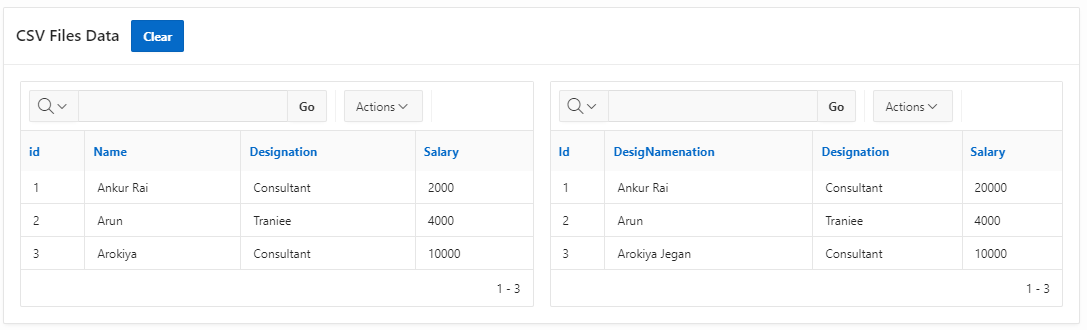
Step 6:
Create Report for Show Compare data. Below is Screenshot of report and Code.
select uc1.id, uc1.name, uc1.disgnation, uc1.salary,
case
when uc1.name !=uc2.name and uc1.disgnation !=uc2.disgnation
then ‘<span style=”color:red”>’ || ‘Name and Designation is not Matched’ || ‘</span>’
when uc1.salary !=uc2.salary and uc1.disgnation !=uc2.disgnation
then ‘<span style=”color:red”>’ ||’Salary and Designation is not Matched’ || ‘</span>’
when uc1.name !=uc2.name and uc1.disgnation !=uc2.disgnation
then ‘<span style=”color:red”>’ || ‘<span style=”font-weight:bold”>’ || uc2.name || ‘ and ‘|| uc2.disgnation || ‘</span>’ || ‘Name and Designatin is not Matched in 2nd Excel’ || ‘</span>’
when uc1.salary !=uc2.salary
then ‘<span style=”color:red”>’ || ‘<span style=”font-weight:bold”>’ || uc2.salary || ‘</span>’ || ‘ Salary is not Matched in 2nd Excel’ || ‘</span>’
when uc1.disgnation !=uc2.disgnation
then ‘<span style=”color:red”>’ || ‘<span style=”font-weight:bold”>’ || uc2.disgnation || ‘</span>’ || ‘Designation is not Matched in 2nd table’ || ‘</span>’
when uc1.name !=uc2.name
then ‘<span style=”color:red”>’ || ‘<span style=”font-weight:bold”>’ || uc2.name || ‘</span>’ || ‘ Name is not Matched in 2nd table’ || ‘</span>’
else ‘<span style=”color:Green”>’ || ‘Matched’ || ‘</span>’ end Diff
from upload_cs1 uc1, upload_cs2 uc2
where uc1.id=uc2.id;
Step 5:
Create Region with Email Page item and button to send the Compared report on mail as below screenshot.
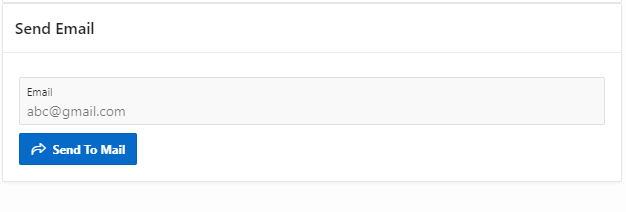
Step 6:
Create Process to send mail with below code.
DECLARE
l_email VARCHAR2(100):= :P11_EMAIL;
l_body CLOB := NULL;
CURSOR c1 IS
SELECT uc1.id as id, uc1.name as name, uc1.DISGNATION as DISGNATION, uc1.salary as salary,
CASE
WHEN uc1.name != uc2.name AND uc1.DISGNATION != uc2.DISGNATION THEN
‘<span style=”color:red”>’ || ‘Name and Designation is not Matched’ || ‘</span>’
WHEN uc1.salary != uc2.salary AND uc1.DISGNATION != uc2.DISGNATION THEN
‘<span style=”color:red”>’ || ‘Salary and Designation is not Matched’ || ‘</span>’
WHEN uc1.name != uc2.name AND uc1.DISGNATION != uc2.DISGNATION THEN
‘<span style=”color:red”>’ || ‘<span style=”font-weight:bold”>’ || uc2.name || ‘ and ‘ || uc2.DISGNATION ||
‘</span>’ || ‘Name and Designation is not Matched in 2nd Excel’ || ‘</span>’
WHEN uc1.salary != uc2.salary THEN
‘<span style=”color:red”>’ || ‘<span style=”font-weight:bold”>’ || uc2.salary || ‘</span>’ ||
‘ Salary is not Matched in 2nd Excel’ || ‘</span>’
WHEN uc1.DISGNATION != uc2.DISGNATION THEN
‘<span style=”color:red”>’ || ‘Designation is not Matched’ || ‘</span>’
WHEN uc1.name != uc2.name THEN
‘<span style=”color:red”>’ || ‘Name is not Matched’ || ‘</span>’
ELSE
‘<span style=”color:Green”>’ || ‘Matched’ || ‘</span>’
END diff
FROM upload_cs1 uc1, upload_cs2 uc2 WHERE uc1.id = uc2.id;
BEGIN
l_body := l_body ||
‘<html>
<head>
<style>
table, th, td {
border: 1px solid black;
border-collapse: collapse;
padding: 15px;
}
</style>
</head>
<body style=”background-color:#feb600;”>
<p>
<center><b>Customer Solutions</b></center>
<center><b>Issues below are either “Mismatch” or “At Risk”</b></center>
<center>Please direct questions to the consolidated operations issues mailbox (ankur.rai@doyensys.com)</center>
</p>
<table style=”width: 100%”>
<tr>
<th style=”background-color:black; color:white;”>ID</th>
<th style=”background-color:black; color:white;”>Name</th>
<th style=”background-color:black; color:white;”>Designation</th>
<th style=”background-color:black; color:white;”>Salary</th>
<th style=”background-color:black; color:white;”>Difference</th>
</tr>’;
FOR r IN c1
LOOP
l_body := l_body ||
‘<tr>
<td bgcolor=”white”>’ || r.id || ‘</td>
<td bgcolor=”white”>’ || r.name || ‘</td>
<td bgcolor=”white”>’ || r.DISGNATION || ‘</td>
<td bgcolor=”white”>’ || r.salary || ‘</td>
<td bgcolor=”white”>’ || r.diff || ‘</td>
</tr>’;
END LOOP;
l_body := l_body ||
‘</table>’ ||
‘<br>’ ||
‘</body>’ ||
‘</html>’;
APEX_MAIL.SEND(
p_to => l_email,
p_from => ‘rai.ankur@hotmail.com’,
p_subj => ‘Mismatch in CSV File’,
p_body => l_body,
p_body_html => l_body
);
APEX_MAIL.PUSH_QUEUE;
EXCEPTION
WHEN OTHERS THEN
DBMS_OUTPUT.PUT_LINE(‘Error: ‘ || SQLERRM);
END;
5. Screen Shot
Output:
Using above steps we can Compare two Excel File. –