1. Overview
This document will teach the details about how to Custom navigation from page item to Interactive grid specific column in Oracle Apex. Question may rise why do we need to build Custom navigation from page item to Interactive grid specific column in Oracle Apex?
The answer for this question would be, After giving some value mandatorily in a page item and we need to skip next few Page items and directly have to focus in the interactive grid report specific column by pressing Tab button.
2. Technologies and Tools Used
The following technology has been used to perform
- Oracle APEX (Dynamic Action)
- JavaScript
3. Use Case
- To build a Custom navigation from page item to Interactive grid specific column based on our application requirements.
4. Steps with Screenshot
Step 1: First create a Create Dynamic Action on Page Item from where we want to nevigate.
Dynamic Action Name: Go to column
When
Event: Lose Focus
Selection Type: Item
Item: Item_Name
True Action:
Action: Execute Javascript Code
var view$ = apex.region("IGReport").widget().interactiveGrid("getViews").grid.view$;
var rec;
var widget = apex.region('IGReport').widget();
var grid = widget.interactiveGrid('getViews', 'grid');
var model = grid.model;
model.forEach(function(r) {
if (model.getValue(r, 'ROWID') == 'AAAqF8AAMAAAFGSAAA') {
rec = model.getValue(r, 'ROWID');
document.getElementById("NAME").focus();
var input = $(this).find('input:focus');
console.log(rec);
}
})
view$.grid( "gotoCell", rec, "NAME" );
Step 2: Add Below code in Execute when Page Loads.
apex.region("IGReport").call("getActions").set("edit", true);
apex.region("IGReport").call("getActions").hide("edit");
Step 3: Now we have create Custom navigation from page item to Interactive grid specific column in Oracle apex which will provide the functionality like Press on TAB Button it will focus on intrective grid specific column. If any further customization’s are needed in this then, we can design accordingly by having this design as a base.
5. Conclusion
- In Below Screenshot It navigate from Amount to Interactive Grid Name Column on Tab press.
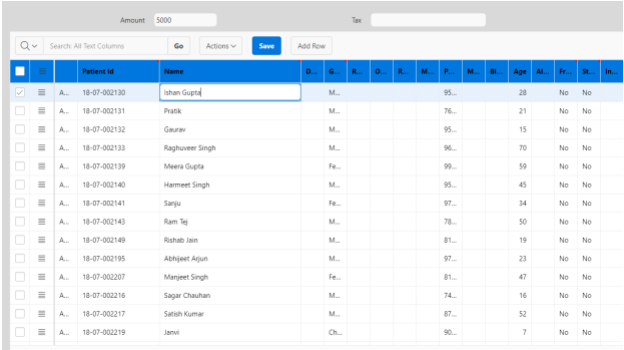
Hope you all get the clear information about the Custom navigation from page item to Interactive grid specific column in Oracle apex. Thanks for reading …..
