Data block recovery is a specialized feature within Oracle’s Recovery Manager (RMAN) designed to address instances of data corruption at the block level. Unlike a full database recovery, which restores the entire database to a previous state, data block recovery targets only the affected blocks, allowing for precise and efficient restoration.
What is a Data Block?
In Oracle Database, a data block (also known as a database block or datafile block) is the smallest unit of data storage. Each data block contains the actual data for a table or index, including:
- Header Information: Metadata about the block, such as block type and status.
- Row Data: The actual records or rows from a table or index entries.
- Free Space: Unused space within the block available for new data or updates.
The database manages data blocks to efficiently read, write, and update data. Each data block is part of a datafile, which is a physical file on disk that stores the database’s data. Data blocks are organized within datafiles into segments, which include tables and indexes, and are further organized into extents and tablespaces.
RMAN’s block media recovery capability comes into play when specific data blocks are compromised due to issues such as hardware failures, software bugs, or accidental data loss. This feature enables database administrators to recover individual or ranges of data blocks from backup files or archived redo logs, minimizing downtime and preserving data integrity.
STEP 1:
- First, we need to check the file path
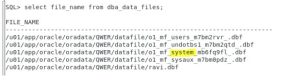
STEP 2:
- Creating a new table in system tablespace and insert some values in it.
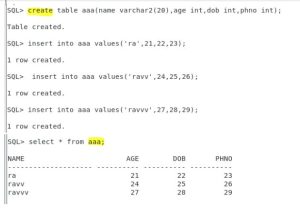
STEP 3:
- Identify the block of the table which we created in the database
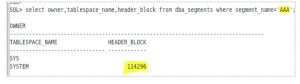
STEP 4:
- Using Linux dd command with the output of filepath, blocksize, conversions and block

STEP 5:
- Then reviewing the table the error is shown:
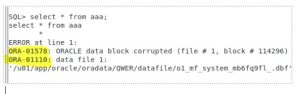
STEP 6:
- Using the backup of the database to recover the data blockcorrupt.
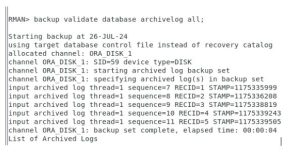
STEP 7:
- View the corrupted block in v$database_block_corruption:
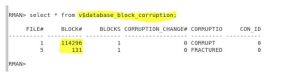
STEP 8:
- Using database verification (DBV) command with file path and name it verifies the given datafile.
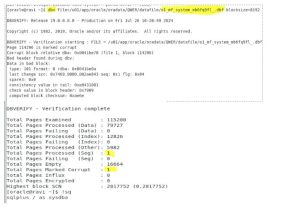
STEP 9:
- Using rman command the block has been recovered: Recover datafile <num> block <num>;

- Then checking and solving another block:
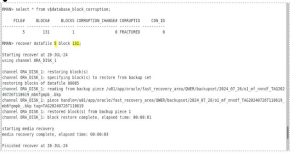
- Now while checking on the v$database_block_corruption view we can be able to see the recovered data blocks.
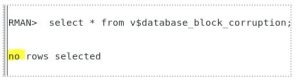
CONCLUSION
Data block recovery in RMAN is a crucial tool for maintaining the robustness of Oracle databases in the face of corruption or data loss. By allowing for the targeted restoration of specific data blocks, RMAN helps minimize the impact on database operations and ensures that the system remains functional and reliable. Effective use of this feature depends on a well-planned backup strategy and accurate cataloging of backup metadata. Ultimately, data block recovery provides a focused approach to addressing issues swiftly, enhancing the overall resilience and operational efficiency of the database environment.
Recovered……
