INSTANCE API
Oracle REST Data Services (ORDS) offers a powerful solution for managing connection pools, enabling efficient communication between applications and databases. The Instance API, introduced in ORDS 20.4, revolutionizes connection pool monitoring by providing a dedicated interface to assess the health and performance of these pools. This API equips administrators with the ability to easily track the status of numerous connection pools across various setups, making it a valuable tool for optimizing system-wide performance and resource allocation. In this overview, we delve into the key features of the Instance API, its setup requirements, and its role in enhancing connection pool management.
Step 1:Verifying the Apex and tomcat services are working,
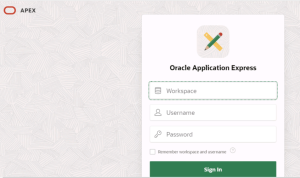
Step 2: Bringing down the tomcat services,

Step 3: Configuring the INSTANCEAPI:
|
[test@demoapex2 ords]$ java -jar ords.war user instanceAPI “Listener Administrator,System Administrator” Enter a password for user instanceAPI: welcome@2023 Confirm password for user instanceAPI: welcome@2023 2023-05-01T09:16:44.906Z INFO Created user: instanceAPI in file: /u01/ords/conf/ords/credentials [test@demoapex2 ords]$ java -jar ords.war set-property instance.api.enabled true 2023-05-01T09:17:35.465Z INFO Modified: /u01/ords/conf/ords/defaults.xml, setting: instance.api.enabled = true |
Step 4:Saving the css file in pool.html in the /u01/ords/conf/ords
|
<html> <head> <link rel=”stylesheet” href=”//cdn.jsdelivr.net/npm/hack-font@3/build/web/hack-subset.css”> <script> var refreshInteval; function poolListing(){ // populate the list of pools fetch(‘https://192.168.0.1:8080/ords/instanceAPI/_/instance-api/stable/database-pools-cache/’, { headers: {‘Authorization’: ‘Basic ‘ + btoa(‘instanceAPI:<password>’)} } ) .then(response => response.text()) .then((response) => { items = JSON.parse(response).items; var pools = document.getElementById(“pools”); for( item in items) { pool = document.createElement(“option”) pool.text =items[item].id pool.value =items[item].links[0].href; pools.add(pool); } }); // // if change in pool cancel interval if ( refreshInteval ) {clearInterval(refreshInteval); } // update stats every 250ms refreshInteval = setInterval(reloadData, 250); // } function reloadData(){ // Get the pool data based on the select list of pools fetch( document.getElementById(‘pools’).selectedOptions[0].value, { headers: {‘Authorization’: ‘Basic ‘ + btoa(‘instanceAPI:<password>’)} }) .then(response => response.text()) .then((response) => {plot(JSON.parse(response))}); } function updateTable(data){ Object.keys(data.statistics).forEach(function(key) { var value = data.statistics[key]; var old = document.getElementById(key + “_value”).innerHTML; // Mark up changes to be obvious if ( value != old ) { document.getElementById(key + “_value”).innerHTML = value; document.getElementById(key + “_value”).style.color =”red”; document.getElementById(key + “_value”).style.fontSize =”xx-large”; } else { document.getElementById(key + “_value”).innerHTML = value ; document.getElementById(key + “_value”).style.color =”black”; document.getElementById(key + “_value”).style.fontSize =”initial”; } }); } function plot(data){ if ( ! document.getElementById(‘stats’) ) { // Make the new Table txt = “<table id=’stats’ border=’0′>”; Object.keys(data.statistics).forEach(function(key) { var value = data.statistics[key]; txt += “<tr><td style=’font-size:xx-large;’ id='” + key + “‘>” + key + “</td><td id='”+key+”_value’ style=’font-family:Hack;’>” + value+ “</td></tr>”; }); txt += “</table>”; document.getElementById(“poolinfo”).innerHTML = txt; } else { // Update the values updateTable(data); } } poolListing(); </script> </head> <body> <div style=’font-family:Hack;font-size:xx-large;’>Choose a Pool to monitor:<select style=’font-family:Hack;font-size:xx-large;’ name=”pools” id=”pools” onchange=”pickAPool()”></select></div> <div id=”poolinfo”></div> </body> </html> |
Step 5: Saved the html file in the ords location:
![]()
Step 6: Starting the tomcat services.
Started the tomcat services.
![]()
Step 7: Verifying the link:
https://192.168.0.1:8080/ords/instanceAPI/_/instance-api/stable/database-pools-cache/
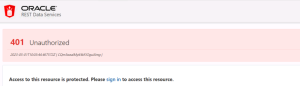
use the instance credential to login –
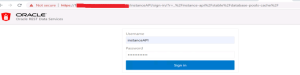
https://192.168.0.1:8080/ords/instanceAPI/_/instance-api/stable/status
![]()

