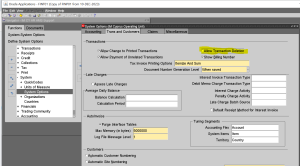Delete Button Does Not Appears On Transaction Page And Not Able To Delete An Invoice In Receivables
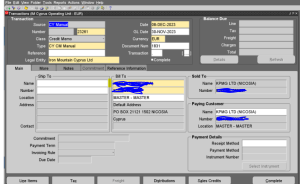
STEPS
———————–
The issue can be reproduced at will with the following steps:
1. Go to Navigator > Receivables > Billing
2. Go to Transactions > Manage Transactions
3. Query the transaction
4. Review the transaction and the “Delete” button does not appear
Solution
To implement the solution, please execute the following steps:
1. Go to Navigator > Setup and maintenance
2. Go to task Tab
3. Query for Manage Receivables System Options
4. On Manage Receivables System Options, review the options:
– Allow change to printed transactions
– Allow transaction deletion
5. Check those two options
6. Save
7. Retest the issue.
8. Migrate the solution as appropriate to other environments.