Enable Sequential Numbering Profile Option
The profile option Sequential Numbering must be enabled in order to use the Document Sequence feature. This can be set at the site, application or responsibility level.
Valid profile option values are:
- Not Used – When creating a transaction in the workbenches, the cursor will skip the Document Number field when you enter transactions.
- Always Used – All transactions require a document sequence.
- Partially Used – If you do not provide a document sequence you will get a warning but will be allowed to proceed.
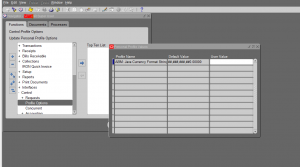
To modify the profile option setting:
Responsibility: System Administrator
Navigation: Profile > System
Query on:
Application = Receivables
Responsibility = Receivables Manager
Profile = Sequential Numbering
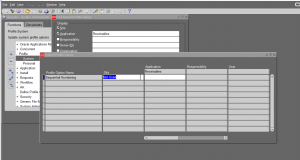
Assign Document sequence
Define the name, type, and initial value for your document sequences. Your business requirements will determine how many actual document sequences you have to define.
Responsibility:System Administrator
Navigation:Application > Sequential Numbering > Define
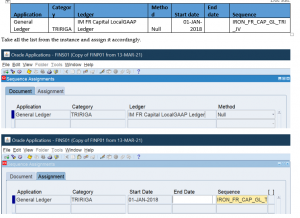
Recent Posts

