Introduction/ Issue:
Automating date selection in test cases can be challenging, especially when dealing with dynamic dates.
Why we need to do / Cause of the issue:
Automating date selection is critical for ensuring that test cases remain flexible and relevant over time. Manually updating dates in test cases is time-consuming and prone to errors, particularly when tests need to be run frequently or across different time zones. Dynamic date handling allows test cases to automatically adapt to the current date, enhancing efficiency and accuracy.
How do we solve:
Prerequisites
Before diving into dynamic date handling, ensure you have:
- Tosca version 2023.2.1 installed.
- Basic knowledge of Tosca.
- Necessary configurations or setups done in Tosca.
Understanding Dynamic Dates in Tosca
Tosca offers powerful dynamic date expressions that allow you to manipulate dates flexibly. Expressions like {DATE+1d} can add one day to the current date, making your tests adaptable to changing requirements.
Date Expressions Syntax:
- Current Date: {DATE}
- Date/Day: {DAY}
- Tomorrow Date: {DAY+1d}
- Next Week: {DATE[][+0M+7d][dd’/’MM’/’yyyy]}
- Previous Month: {DATE[][-1M+0d][dd’/’MM’/’yyyy]}
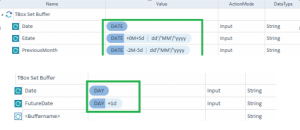
Setting Up Your Tosca Environment
- Create a New Project: Start by creating a new project in Tosca.
- Set Up Buffers: Use buffers to store current, past, and future dates. This preparation will streamline your date handling process.
- Scan the Calendar: Use Tosca to expand the calendar module to select the dates.
- Scan the Dates: Scan any date from the calendar using the properties that include the inner and outer text.
- Use Stored Buffers on Properties: Assign the property value as stored current, past, and future dates buffer for the inner and outer text properties.
Implementing Dynamic Date Selection
Incorporate your dynamic dates into test cases by referencing your buffers. This ensures that your tests remain robust and flexible.
Steps:
- Reference Buffers in your test steps.
- Update Date Fields dynamically based on buffer values.
Example:
- Reference Buffers:
- Use {DATE} to get the current date.
- Use {DAY+1d} to get tomorrow’s date.
Use {DATE[][-1M+0d][dd’/’MM’/’yyyy]} to get the same date last month.
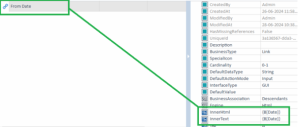
- Update Date Fields:
- Assign the dynamic date expressions to the appropriate date fields in your test case steps.

Conclusion:
By leveraging Tosca’s dynamic date handling capabilities, you can create test cases that are adaptable and robust, reducing manual effort and minimizing errors. This approach ensures that your automated tests are always current and relevant, significantly enhancing your testing efficiency and accuracy.
Start implementing dynamic date handling in your Tosca test cases today to experience the benefits of a more flexible and reliable automated testing process.
