Step1: Navigate to Set Up And Maintenance à Search Task à Manage Applications Core Descriptive Flexfields.
Search with Flexfield Code: FND_LOOKUP_VALUES_B
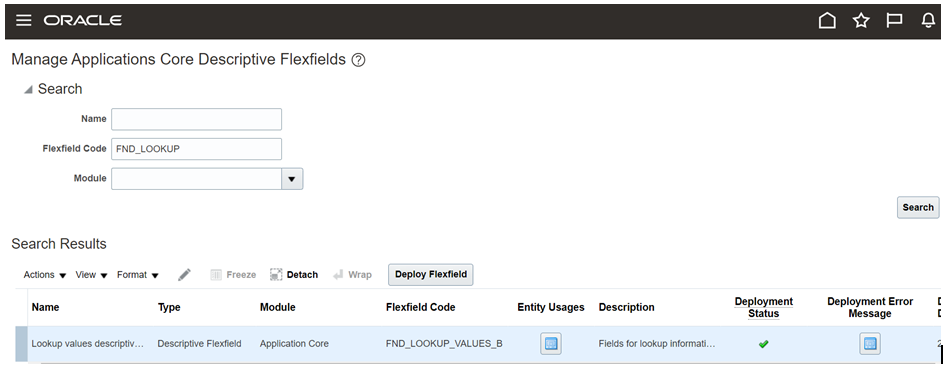
Step 2: Click on the Edit Icon and Create the context Segments and Provide all the required Details
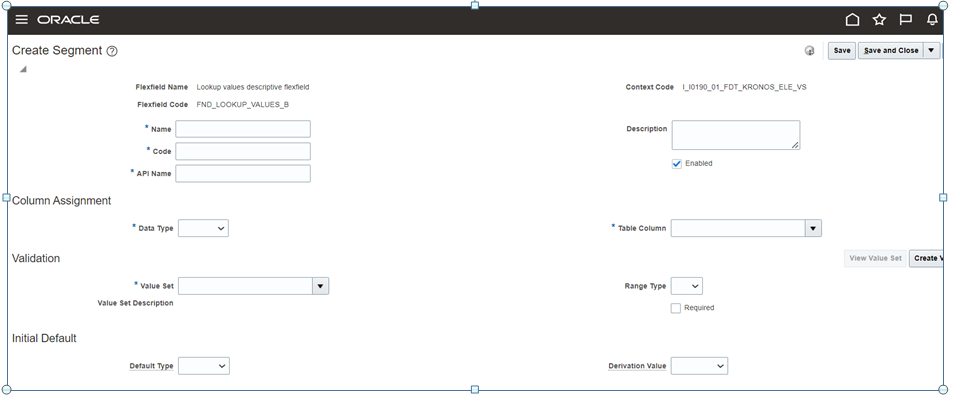
Save and Close your Work.
Step3: Click on the Deploy Flexfield button to validate and deploy.
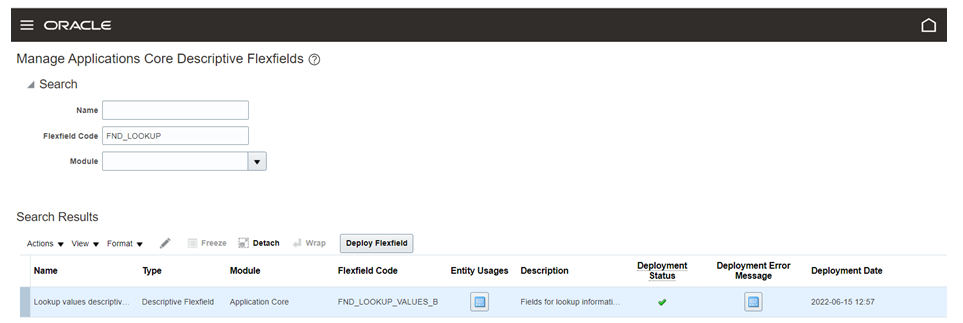
If any issues while Deploying you can check the error message by clicking on Display Error Message Icon.
Step 4: Verify the DFF enabled from Manage Common Lookup task.
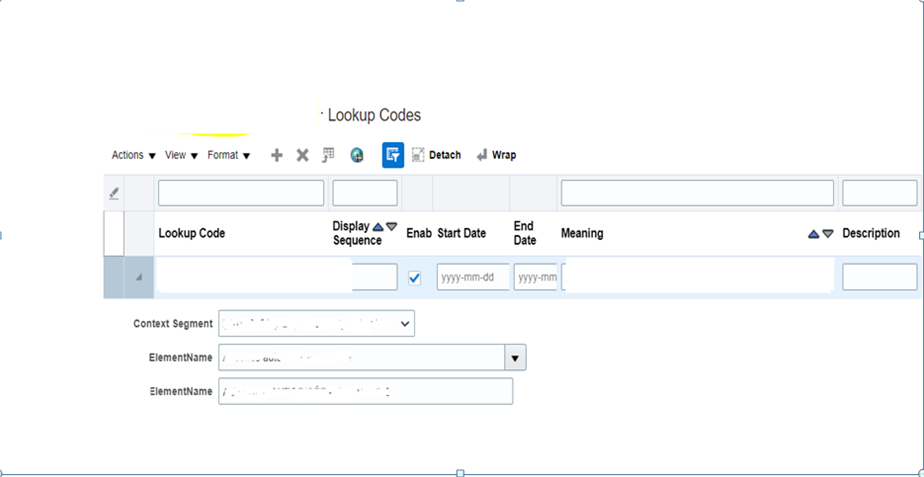
Recent Posts

