INTRODUCTION:
Exporting and importing tables between databases on the same server is a common task in database management. This process involves transferring data from one database (the source) to another (the target) within the same server environment. Such operations are crucial for various scenarios, including data migration, backup, synchronization, and reporting.
STEP 1:
- Select The Database
- Right Click > Tasks > Export Data
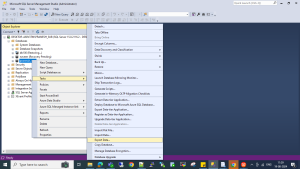
EXPORT AND EXPORT WIZARD
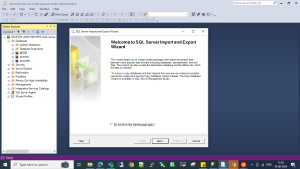
STEP 2:
- Select Data Source As “Microsoft OLE DB Provider For SQL Server”

STEP 3:
- Select Service Name
- Select Database Name to Export
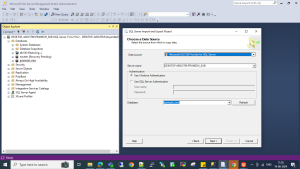
STEP 4:
- Select Import Destination and Database.
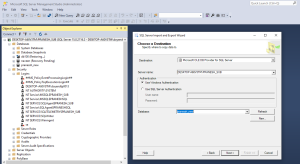
STEP 5:
- Select Copy Data.
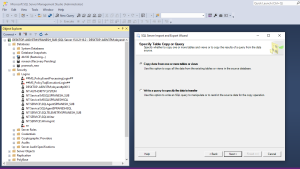
STEP 6:
- Select Tables to Import
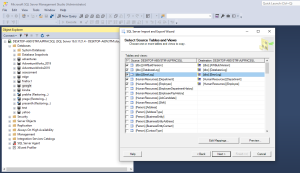
STEP 7:
- Select Run Immediate
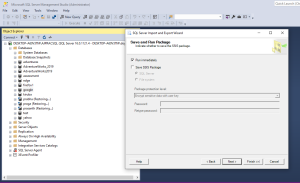
SUMMARY FOR IMPORTING DATA
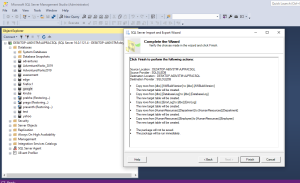
IMPORTED SUCCESSFULLY
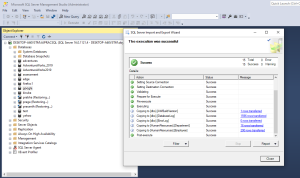
IMPORTED TABLES IN ANOTHER DATABASE
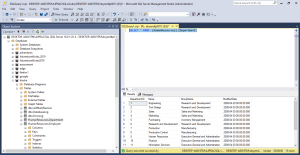
CONCLUSION
In conclusion, exporting and importing tables within the same server is a straightforward yet vital operation for managing and maintaining databases. By utilizing the appropriate tools and understanding the specific commands or interfaces provided by your DBMS, you can efficiently transfer data while minimizing disruptions to your database environment.
