1. Overview
This document explains how to create a pop-up notification without X(close) button in Oracle APEX.
2. Technologies and Tools Used
The following technologies has been used to achieve the forced notification in oracle apex.
- Oracle Apex
- JavaScript
3. Use Case
Any requirement for display over notification without skip, we can use this pop-up notification. You can see the reference in below screenshot.

4. Steps with Screenshot
Steps to be followed
Step 1: Create a region in the name Pop-Up and select region type as Static Content.

Step 2: Go to Appearance section, Change the template as ‘Inline Dialog’.
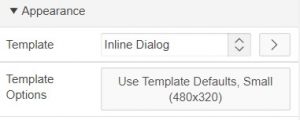
Step 3: Then, create a dynamic action and event as ‘Page Load’, We should give condition to fire this event.
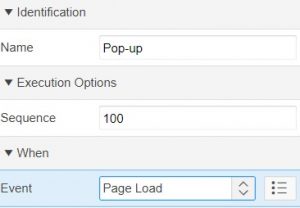
Step 4: In the dynamic action, Action should be ‘Execute JavaScript Code’ and paste the given code in code section.
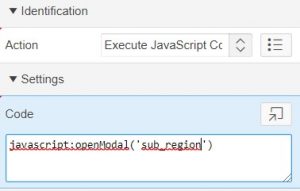
javascript:openModal(‘sub_region’)
Step 5: In the Page header ==> CSS, type in the below code in the Inline section as displayed in the screen shot to hide the X(Close) button.
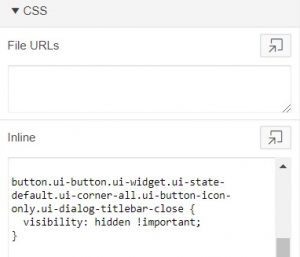
button.ui-button.ui-widget.ui-state-default.ui-corner-all.ui-button-icon-only.ui-dialog-titlebar-close {
visibility: hidden !important;
}
Step 6: After that, we have to paste the JavaScript static ID in the Pop-up region advanced section.
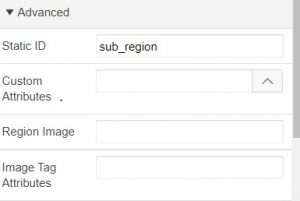
Step 7: Finally, Save and Run the page.
Output:
Below screen shot shows the difference in the pop-up header.
![]()

