Title : Fusion Financial Configuration – Bills Payables
Overview:
Future dated payments or Bills Payable in Fusion Application is used to control the timing of your payments, and therefore control your cash flow. A future dated payment helps bank to disburse funds to your supplier’s bank on a specific date which is known as the maturity date. For future dated payments, Payables creates journal entries in two stages, first to recognize the payment , and the second to recognize the clearing of the payment.
Configuration:
- Create Payment Method for Bills Payables
- Set Bills Payable Account at Common Options for Payables and Procurement
- Set Bills Payable A/C at supplier site assignment
- Assign Payment Method to Bank
- Create AP Invoice with Bills Payable Payment Method, Validate & Accounted
- Create Payment
- Manage Payment and verity the status of payment
- Run “Update Matured Bills Payable Status” Program and check the payment status
- Run ” Create Accounting” Program
- Accounting Impact
- Create Payment Method for Bills Payables
Navigation : Setup and Maintenance—> Manage Payment Method
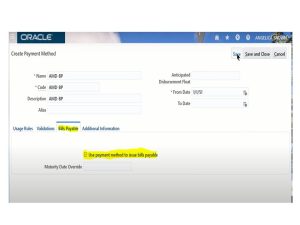
2. Set Bills Payable Account at Common Options for Payables and Procurement
Navigation : Setup and Maintenance—> Manage Common Options for Payables and Procurement
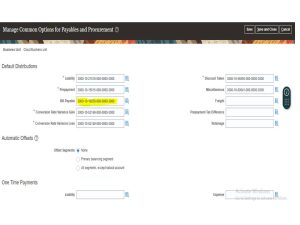
3. Set Bills Payable A/C at supplier site assignment
Navigation : Procurement –> Suppliers–>Manage Suppliers –> Site–> Site Assignment
4. Assign Bills Payable Payment Method to Bank
Navigation: Setup and Maintenance–> Bank Accounts
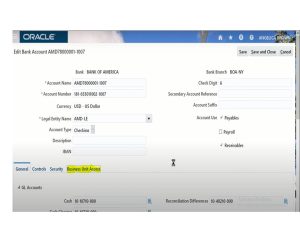
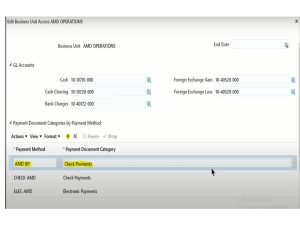
5. Create AP Invoice with Bills Payable Payment Method
Navigation : Payables –> Invoices –> Create Invoice
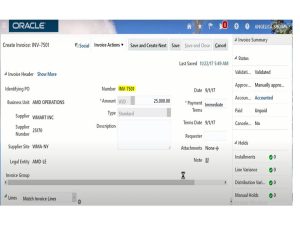
6. Create Payment and apply to invoice
Navigation : Payables –> Payment –> Create Payment
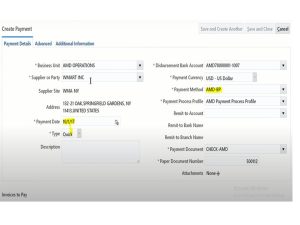
Set maturity date for Payment
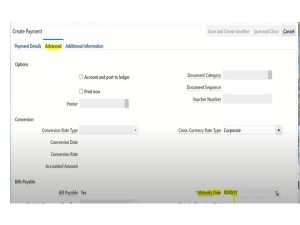
Apply payment to invoice
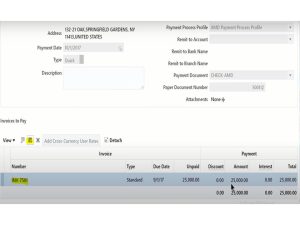
7. Manage Payment and verity the status of payment
Navigation: Payables–> Payments–>Manage Payments
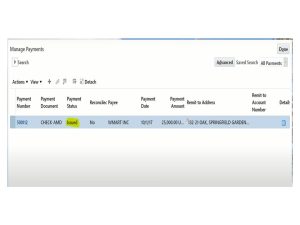
8. Run “Update Matured Bills Payable Status” Program and check the payment status
Navigation: Navigator–> Tools–> Scheduled Process
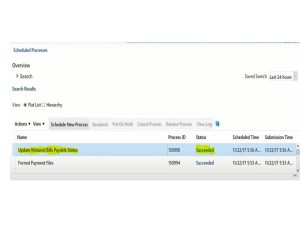
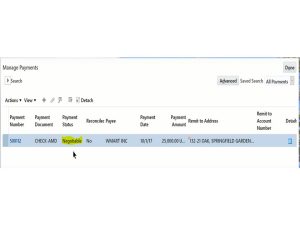
9. Run ” Create Accounting” Program
Navigation: Payables–> Invoices–> Create Accounting
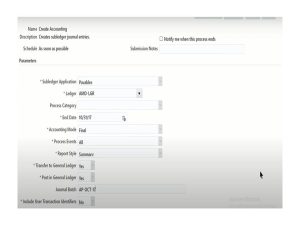
Accounting Impact for Bills Payable Functionality:
1. When Invoice is created
Item Expenses A/C Dr
AP Liability A/C Cr
2. When Payment is issued/created against Invoice
Payment status is Issued
AP Liability A/C Dr
Bills Payable A/C Cr
3. When payment is matured
Payment status is Negotiated
Bills Payable A/C Dr
Cash Clearing A/C Cr
4. When Payment is Reconciled in Cash Management
Payment status is Cleared
Cash Clearing A/C Dr
Cash A/C Cr
