Title:
Handling Dynamic Links in Tosca
Introduction/ Issue:
In test automation with Tosca, one common challenge is handling dynamic links—those that change based on the data generated within the application. These links might not have static values, making it difficult to create stable, reusable test cases. If not addressed properly, it can lead to test failures and inconsistencies.
Why We Need to Address It/Cause of the Issue: Dynamic links can vary every time new data is created or modified within the application. This means that a hardcoded approach to interacting with these links will fail, as the links will no longer match the expected patterns or values. To maintain the reliability of test automation, it’s crucial to adapt to these changes dynamically.
How to Solve It:
The solution involves using buffers in Tosca to handle dynamic links. Here’s a step-by-step process:
Identify the Dynamic Part:
Determine which part of the link changes dynamically based on the data created in the application.
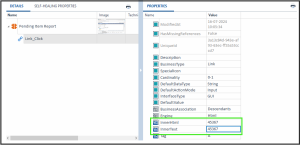
Use Buffer:
Capture the dynamic part of the link and store it in a buffer. Buffers in Tosca allow you to store values temporarily during test execution.
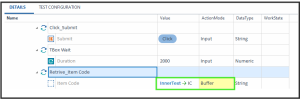
Pass Buffer Value to Link Properties:
Instead of hardcoding the dynamic part, pass the buffer value to the link’s properties within Tosca. This ensures that the link’s properties remain unique and match the dynamically generated values during execution.
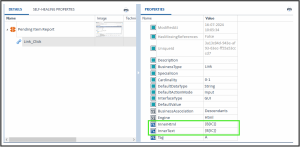
Execute Test Case:
Run your test case with the buffered value. Tosca will dynamically adjust the link properties using the buffered data, ensuring that the correct link is interacted with, regardless of the dynamic changes.
Conclusion:
By using buffers to manage dynamic links in Tosca, you can ensure that your automated tests remain robust and adaptable to changes in the application. This approach minimizes test failures and enhances the accuracy of your test cases in dynamic environments.
