In this post we are going to discuss how to add jar files to JDeveloper.
First we need to download required jar file, after that you need to follow the below steps.
Navigation to add jar file:
Open JDeveloper –> Tools –> Project Properties –> Libraries
Here we can able to see Add Library option to add jar files.
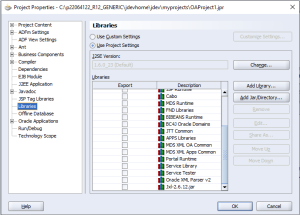
Recent Posts
