Introduction/ Issue:
A delegate is a person who’s authorized to perform expense entry and management of another person’s expense reports. A delegation is the relationship between a delegate and the person for whom the delegate enters expense reports.
Why we need to do
We will try to share the complete setup to configure the delegation for Expense Approvals and expense submission in Oracle Fusion Expenses. Specify a delegate who enters expense reports for one or more people. Specify a person, or assignment, for whom the delegate enters expense reports.
Creation of Manage Delegations
Navigation: Setup & Maintenance → Setup: Financials àSelect: Expenses in Functional AreaàSelect Show: All TasksàManage Delegations

Select Plus Icon:
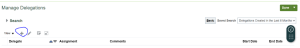
Create Delegation:
On the Create Delegation page in the Delegate choice list, enter or select the name of the person who will enter expense reports for one or more people. From the Assignment choice list, enter or select the name of the person who’s assigned to the delegate and for whom the delegate enters expense reports.
- If the assignment already has the accounting privilege named Override expense account allocation, select the Accounting access check box.
- If the assignment already has the project privilege named Allocate project expense, select the Project access check box.
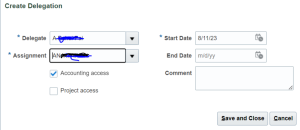
ConclusionThe complete details about Delegation for Expense Approvals and expense submission in Oracle Fusion Expenses.
