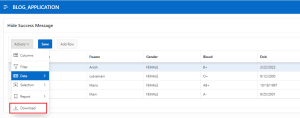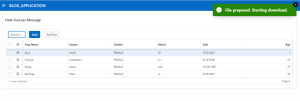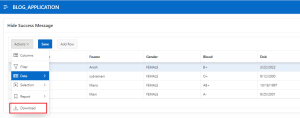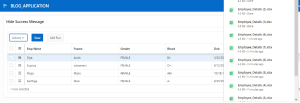1. Introduction
In this blog, we will learn how to hide inbuilt success notification on click download in interactive Grid.
The following technologies has been used to achieve the same.
- Oracle APEX
- JavaScript
2.Why we need to do
Here are some use cases to hide inbuilt success notification on click download in Interactive Grid
- To auto hide success message without refreshing the grid view, which will be hidden from end users end.
3.How do we solve
Step1: I have created a region of type interactive grid along with a data source as database table.
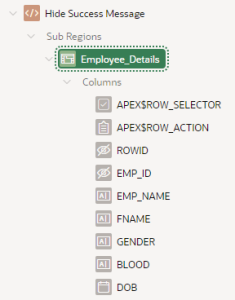
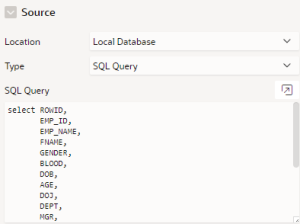
The following is the source query that used for the above interactive grid region.
SELECT ROWID,
EMP_ID,
EMP_NAME,
FNAME,
GENDER,
BLOOD,
DOB,
AGE,
DOJ,
DEPT,
MGR,
EMAIL,
ADDRESS,
PHONE,
PHONE2,
SALARY,
STATUS_FLG,
APPROVER_FLG
FROM TALENT_RISE_EMPLOYEES;
Step 2: While clicking the download button in action menu, it will trigger inbuilt download action with success notification, to hide that inbuilt message which is triggered by apex.message.showSuccessmessage.
Create dynamic action for mouse leave event.
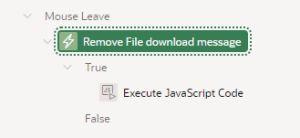
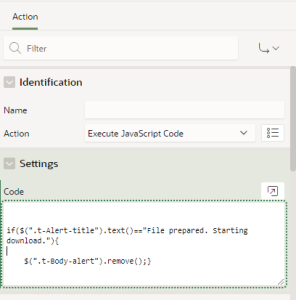
1.Dynamic events:
Event: Mouse Leave
Selection Type:Region
Region:Interactive Grid
True:
Execute JavaScript code:
if($(“.t-Alert-title”).text()==”File prepared. Starting download.”){
$(“.t-Body-alert”).remove();}
Step 3: Create dynamic action for mouse move event.
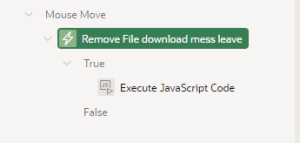
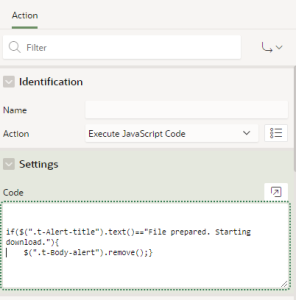
2.Dynamic events:
Event: Mouse Move
Selection Type:Region
Region:Interactive Grid
True:
Execute JavaScript code:
if($(“.t-Alert-title”).text()==”File prepared. Starting download.”){
$(“.t-Body-alert”).remove();}
4.Conclusion
This is all about how to hide inbuilt success notification on click download in interactive Grid without refreshing its view,which will be hidden from end users end.