1. Overview
This document talks about how to install Apache Nifi for windows.
[Note: Steps included in this document will only works windows server]
2. Technologies and Tools Used
The following technologies have been used for installing Apache Nifi on windows server.
- Apache Nifi 1.23.2
- Java 8 or above
3. Use Case
Assuming there is a requirement to utilize Apache Nifi on a Windows server for performing analytics tasks for various projects.
4. Architecture
Following steps explains in detail,
Installation for Apache Nifi 1.23.2 version
Step 1: Go to Apache Nifi webpage and click download section in binary section please click first binary zip file for windows.
Below is the link to go to the Apache Nifi website.
https://nifi.apache.org/docs/nifi-docs/html/getting-started.html#downloading-and-installing-nifi

Or just search like installing Apache Nifi on windows you will get the Apache Nifi website link.
https://nifi.apache.org/download.html

Step 2: Extract the zip file and placed whatever directory you like and inside the Apache Nifi download folder go to bin sub folder.
For Windows Users
Step 3: For Windows users, navigate to the folder where Nifi was installed. Within this folder is a subfolder named bin. Navigate to this subfolder and double-click the run-nifi.bat file.

Step 4: Go to google chrome and type below link.
https://localhost:8443/nifi/login First you will get screen like below.
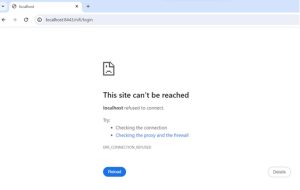
Just wait for few minutes you will get actual Apache Nifi login screen like below.
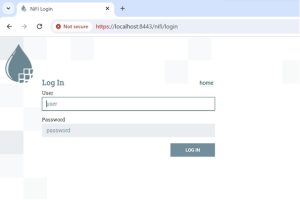
Step 5: For username and password go to Nifi folder and inside that folder click logs subfolder.
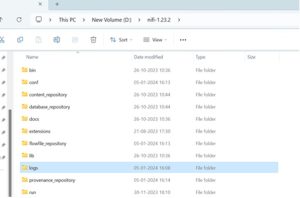
Step 6: And find the nifi-app log file you can get the username and password.

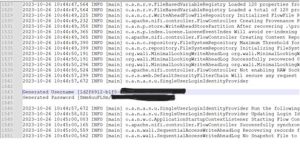
Step 7: After Entering correct Username and Password You will redirect to the Apache Nifi home page.


You have successfully installed Apache Nifi on your windows system.
Note: if you want to stop the Apache Nifi just go to close that Nifi command prompt file the server will shut down after closing that command prompt file.
5. Conclusion
Installing Apache Nifi on Windows is relatively straightforward once you have Java set up. Open http://localhost:8443 (default port) in your web browser to visualize and manage your data flows.

