Introduction: This process would overview how to use the rest API to list available integrations in an OIC instance.
Cause of the issue: As there is no option to list / Export all the available integration from OIC console.
How do we solve: Using a REST API will help to get the list of all available Integrations from the target instance.
Business Benefits:
- Time and Efforts saved to list the Integrations Manually
- Ease of repetition into other instances
- Faster and Can avoid Manual errors.
Step1:
- Get the Url of the OIC instance from which we are trying to get the list of all Integrations.
- Append the OIC url to the REST endpoint – ic/api/integration/v1/integrations.
END Point Rest URL looks like
https://XXXXX-ia.integration.ocp.oraclecloud.com/ic/api/integration/v1/integrations
Step 2:
- Connect to POST MAN and create a new Collection.
- Select the Method as GET and use the ENDPOINT url.
- Established the Authentication
- Click on Send.
- It should Return Status as 200 OK.
- Response can be saved in to a File for the required action to carry out.
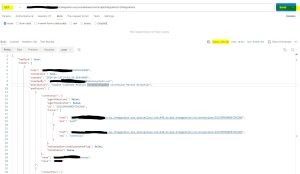
Points to remember:
The result of the Rest API will not include the Current status of the integration.
Recent Posts
