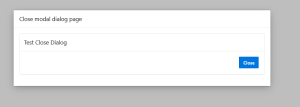Overview
In this document, we are going to see about the prevention of dialog Page close by disabling the escape key and hide the close button.
Technologies and Tools Used
The following technologies have been used to achieve the expected output.
Ø CSS
Use Case
In oracle apex, If we want to clear the items in the modal dialog Page while closing the dialog Page. We need to write the dynamic action on the close button. To achieve this correctly first we need to disable the other possible option to close the modal dialog Page. Here we are having the below possibilities,
Ø We can close the modal dialog Page by using the ESC key.
Ø We can close the modal dialog Page by the Close button on the page top(X).
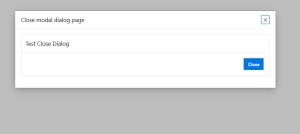
This document explains how to achieve this requirement.
Architecture
The following steps explain in detail,
Step 1:
Open your dialog page in Oracle Apex. Then the right side of the property palette, scroll down to the Dialog section and add the following code to the Attribute property:
closeOnEscape:false
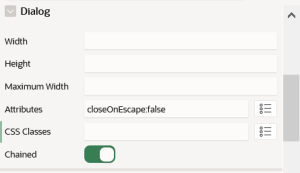
If you run the page now you can see, the ESC key has been disabled and prevention of dialog Page close has been achieved.
Step 2:
Open the parent page from where you are opening the dialog page and add the following CSS code in the Inline CSS property section:
.no-close .ui-dialog-titlebar-close { display: none;}
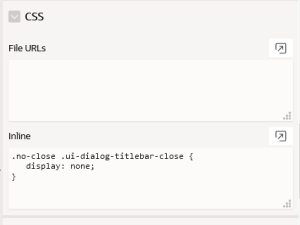
Save the changes to the parent page.
Now open your dialog page and in the Dialog property section add the no-close class in the CSS Classes property.
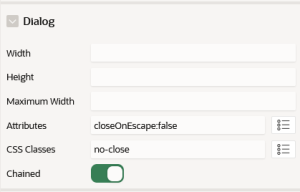
If you run the page now you can see, the Close button(X) has been disabled and the prevention of dialog Page close has been achieved.
ScreenShot
Output:
By using JavaScript as mentioned above we can freeze and color the region display selector in the oracle apex.